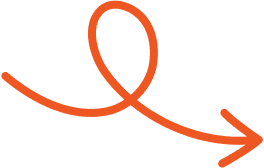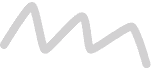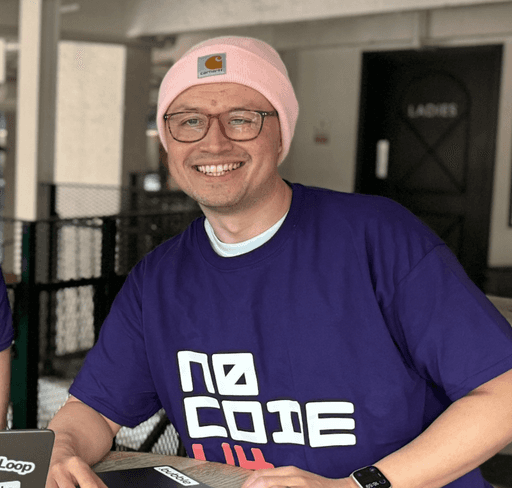May 22, 2025
How to Tag Someone on LinkedIn: Boost Engagement Easily
Find out how to tag someone on LinkedIn and why it helps increase engagement, visibility, and network growth in just a few clicks.
Getting noticed on LinkedIn doesn’t always require a direct message. Sometimes, a simple tag can do the trick. Whether you’re highlighting a teammate’s win, starting a conversation, or sharing content with a wider audience, tagging adds a personal touch that invites interaction.
By tagging someone, you're not just notifying them; you’re opening the door to broader visibility and interaction. Your content can reach not only your connections but also the networks of those you tag, creating a ripple effect of engagement.
Ready to make your LinkedIn interactions more dynamic? Let’s explore how tagging works and why it’s a game-changer for your professional presence.
Understanding Tagging on LinkedIn
Tagging on LinkedIn serves as a valuable tool for creating meaningful interactions and amplifying your content's reach. Integrating tagging effectively can establish connections, foster engagement, and enhance your professional presence.
What Is Tagging on LinkedIn?
Tagging on LinkedIn is the act of mentioning someone in your posts, comments, or articles by using the "@" symbol followed by their name. LinkedIn auto-suggests profiles, ensuring you select the correct person.
The tagged individual gets a notification, and their name links back to their profile. Whether in comments, posts, or messages, tagging directly connects individuals to specific content, encouraging broader visibility.
Why Should You Tag Someone on LinkedIn?
Tagging invites engagement by notifying individuals of your mention and showcasing the content to their network. It enables you to draw attention to achievements, encourage discussions, or highlight expertise relevant to your professional goals.
Each tag extends the reach of your message by bridging professional circles, creating opportunities for collaboration, and fostering meaningful relationships with your connections.
Guide on How to Tag Someone on LinkedIn
Leverage LinkedIn tagging to boost visibility and engagement across your network. Follow these steps to ensure successful interaction.
How to Tag in a LinkedIn Post
Begin by logging into your LinkedIn account and navigating to the homepage. Click on "Start a post", and in the textbox, type the "@" symbol directly before the name of the person or company you wish to tag.
As you start typing, a dropdown menu will appear with matching profiles. Select the correct individual or company, and their name will display visibly highlighted. Complete your post and click on "Post" to publish, ensuring the tagged person or organization receives a notification.
Tagging in Comments, Messages, and Other Content Types
Tagging extends beyond posts. In comments, click "Add a comment" under a post, type "@", followed by their name, then select their profile and post your comment. In messages, begin composing, type "@", and choose the person from the suggestions.
You can even tag within articles by typing "@" in the body text and choosing the person's name. Using this method selectively ensures quality engagement while notifying individuals directly about relevant content.
Common Issues and Troubleshooting Tips
Tagging on LinkedIn plays a critical role in fostering engagement, but certain issues can hinder this process. Addressing these challenges ensures a smoother experience and improves content visibility.
Why Can't I Tag Someone on LinkedIn?
Several factors can block tagging attempts. If someone is not in your network, tagging them might not work until they accept your connection request. Incorrect spelling or outdated information can also prevent accurate name recognition when typing with the "@" symbol.
Also, LinkedIn users can restrict tagging through privacy settings, limiting who can mention them. In rare cases, account inactivity, restrictions, or technical glitches with the LinkedIn platform may also cause this issue. Verify these possibilities to identify the cause.
Solutions for Tagging Problems
Resolve tagging challenges by addressing specific constraints. Connect with the individual if they're outside your network. Double-check their name's spelling and, if necessary, search using their company affiliation. Investigate privacy settings that might restrict tagging and reach out for consent to tag, ensuring respect for preferences.
For technical issues, clear your browser cache or try using the mobile LinkedIn app. If the issue persists, contact LinkedIn support via the "Help" option in the "Me" dropdown menu. Taking these steps maximizes the effectiveness of your tagging efforts.
Best Practices for Tagging on LinkedIn
To maximize the impact of tagging on LinkedIn, it's essential to follow proven strategies that respect professional etiquette and enhance engagement.
Do's and Don'ts of Tagging
Do:
Tag individuals directly connected to your content, such as team members or contributors.
Personalize your tags by explaining their relevance to your post.
Use tags to recognize achievements, foster discussions, or request input.
Respond promptly to comments after tagging to encourage active dialogue.
Don't:
Avoid tagging too many individuals in one post as it can appear spammy.
Refrain from tagging irrelevant people or companies to boost visibility artificially.
Don't leave tags unexplained. They should have a clear purpose and context.
Tips for Effective and Professional Tagging
Tag strategically by focusing on people who will find the content meaningful or valuable. For example, tag a colleague who contributed directly to the topic.
Use lists creatively if tagging multiple connections, ensuring each mention feels personal and constructive.
Maintain professionalism by respecting boundaries and avoiding tags that could be seen as unsolicited attention.
Monitor your tagged posts for engagement. Responding to interactions keeps the conversation relevant and increases mutual connection growth.
Conclusion
Mastering the art of tagging on LinkedIn can transform the way you engage with your professional network. When used thoughtfully and strategically, tagging can expand your content’s reach, spark meaningful interactions, and strengthen valuable connections.
Whether you're celebrating achievements, starting conversations, or collaborating with others, tagging is a simple yet effective way to boost visibility and encourage engagement. When done with care, it can open doors to new opportunities and keep your LinkedIn presence active and relevant.
To get the most out of tagging, stay consistent and follow best practices. And if you're looking for a tool that helps you write, optimize, and schedule LinkedIn posts with ease, Typoro can support your strategy and help you create content that truly connects.
Start Your 7-Day Free Trial
Experience the full power of Typoro with a 7-day free trial. Create, optimize, and schedule LinkedIn posts effortlessly while tracking your growth. No commitment. Cancel anytime.
Credit card required. Cancel at anytime.