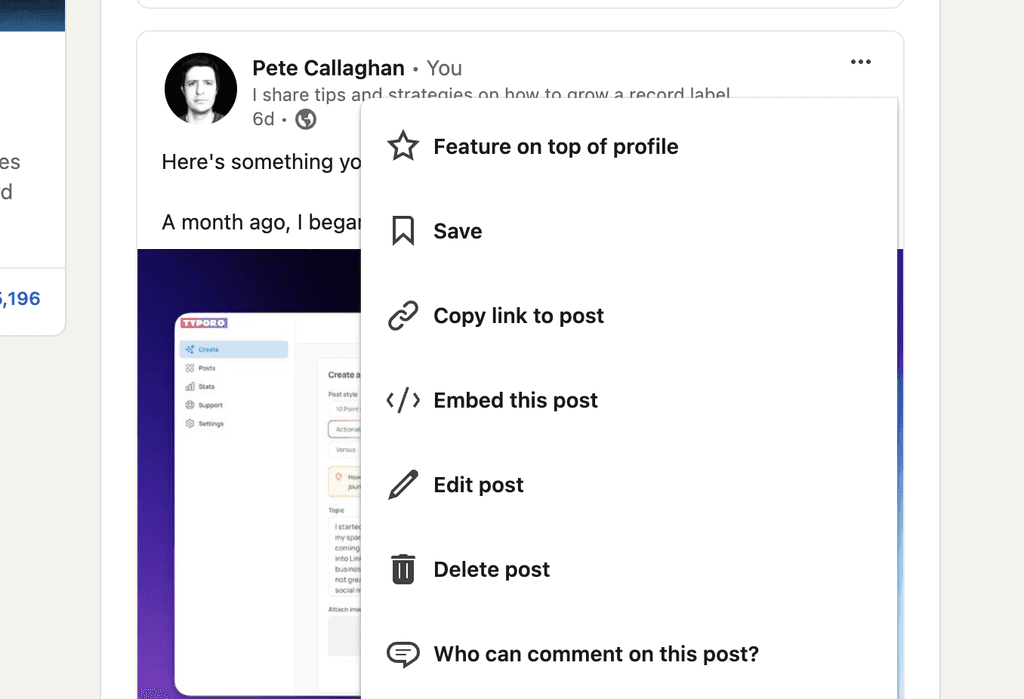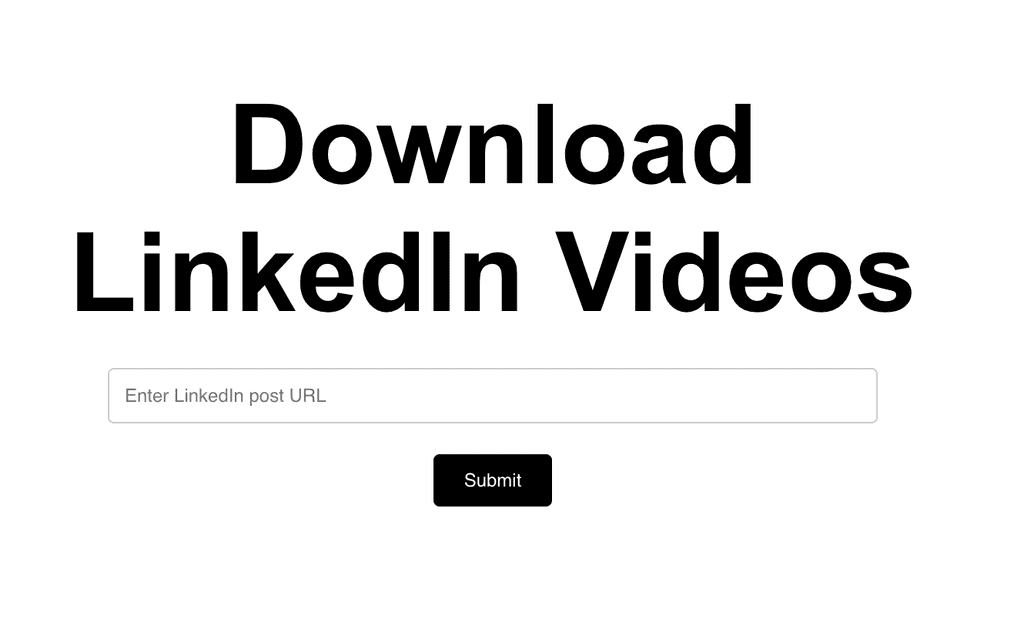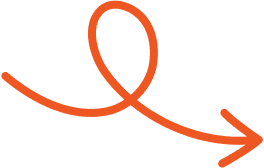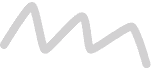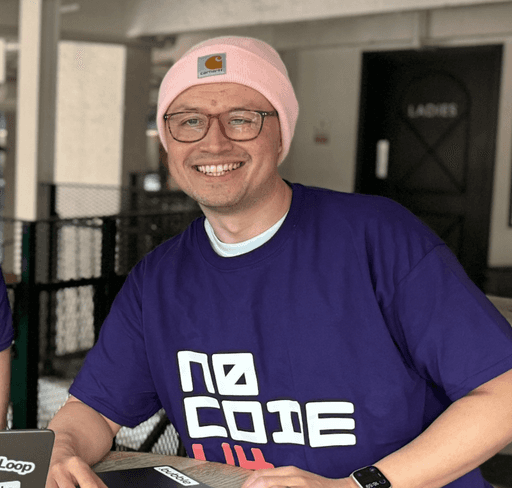Download LinkedIn Videos For Free

Ever come across a LinkedIn video so good you wished you could save it for later? Whether it's an inspiring keynote, a helpful tutorial, or a quick motivational clip, LinkedIn is packed with content worth revisiting. But here's the catch: you can't just hit a download button and save it directly. Frustrating, right? Don't worry, you're not alone in this struggle. The good news is that there are simple ways to download LinkedIn videos so you can watch them offline anytime, just scroll up.
Downloading LinkedIn videos unlocks several advantages. It ensures you can access important content offline, which is helpful during travel or when internet connectivity is unreliable. Videos like tutorials, keynote speeches, and industry-specific talks become available anytime, supporting continual learning.
You archive valuable resources by downloading. Over time, LinkedIn posts may face deletion or become inaccessible. Keeping a personal library of saved videos prevents loss of such content, safeguarding your access to ideas and strategies.
Downloaded videos help non-disruptive sharing for educational or professional purposes. Instead of sharing links requiring a login or expiration, you can share files directly with colleagues or students. This approach promotes ease of access and engagement.
Offline access enhances flexibility. Whether preparing for meetings or presentations, you immediately retrieve essential content. You reduce dependence on live streams or stable internet connections, improving efficiency.
Discovering how to save videos from LinkedIn ensures that valuable professional content is accessible anytime. It allows you to build a repository of resources for future reference and offline convenience.
LinkedIn doesn't offer a direct download feature for most videos. But, native downloading is possible under specific conditions when content is posted by course creators or through LinkedIn Learning. By subscribing to LinkedIn Learning, you can download eligible content exclusively via its mobile app.
Access the video, locate the download icon, and save the file for offline viewing. However, this option is limited to the training modules and educational series shared by LinkedIn within supported environments.
Several third-party platforms and websites can extract LinkedIn videos for download. Typoro offers a free tool that you can use above. Just scroll up and add the LinkedIn post link URL that contains the video. Press submit and you'll see the video on the page.
Downloading LinkedIn videos provides offline access to valuable professional content, but following best practices ensures the process remains ethical and efficient.
Respect copyright laws when downloading videos. Many LinkedIn videos are protected intellectual property, and unauthorized downloading could violate legal agreements. Always review LinkedIn's terms of service and understand that downloading content without explicit permission may lead to penalties or account restrictions.
Seek the creator's consent for non-Learning content. Unless explicitly specified, videos shared by individuals or companies aren't universally available for downloading. Use third-party tools responsibly to avoid violating data privacy regulations or user agreements.
Observe digital content ownership laws based on your region. For instance, some countries prohibit saving videos from professional platforms without proper authorization, even for personal use. Download LinkedIn Learning content only through the app, where necessary permissions are already integrated.
When using downloaded videos, ensure proper credit is given to the content creators. Adding attributions, such as the creator's name and the video's source, conveys respect for their intellectual property.
Avoid modifying video content without permission. Editing or using LinkedIn videos commercially may breach copyright agreements. Keeping the content intact for personal or educational use preserves its integrity and message.
Engage authentically while sharing resources. Mentioning the original LinkedIn post and its purpose highlights your credibility and connects your audience to the creator's profile. Responsible usage strengthens professional networks and fosters trust within the LinkedIn community.
Use Typoro's free tool to help you download video. Scroll up to the top of this page, input your post URL containing the video and then press submit. Typoro will show you the video on the page, which is downloadable.