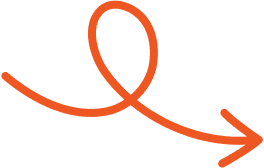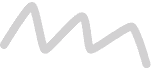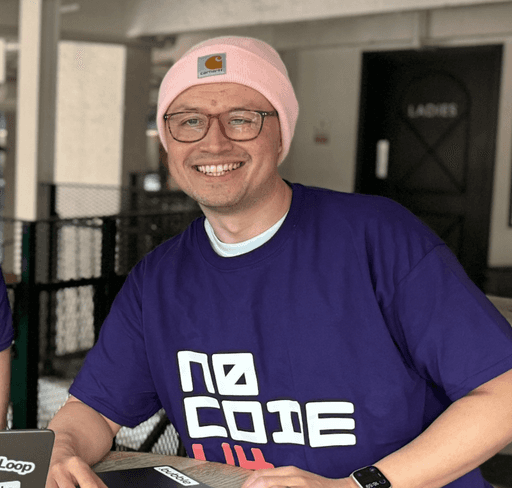Mar 25, 2025
How To Use Linkedin Sales Navigator for Lead Generation
Find qualified leads faster with LinkedIn Sales Navigator. Explore its search filters, insights, and outreach tools to boost your sales process.
If you're looking to supercharge your lead generation efforts, LinkedIn Sales Navigator might just be the game-changer you need. With access to millions of professionals, it helps you focus on the right people by filtering based on job title, industry, location, and more. Instead of wasting time on unqualified prospects, you can target decision-makers who are more likely to convert.
What sets Sales Navigator apart is its ability to offer real-time insights and personalized recommendations. It helps you stay updated on lead activity and engage at the right time with relevant messages If growing your customer base is on your to-do list, this tool could be the key to unlocking meaningful connections and higher conversions.
What Is LinkedIn Sales Navigator?
LinkedIn Sales Navigator is a lead generation tool that helps you find and connect with high-quality prospects more effectively. It builds on the standard LinkedIn experience by offering advanced search filters, lead recommendations, and real-time activity insights to support smarter outreach.
LinkedIn Sales Navigator also supports personal and account-level connections. You can engage individual leads within a company or add an entire organization to your target list. It also integrates with CRM platforms, making it easier to manage leads and track engagement.
Offering plans such as Professional, Team, or Enterprise, it caters to varying business needs, making it flexible for individuals or teams aiming to grow their customer base.
These capabilities make LinkedIn Sales Navigator essential for boosting lead generation, improving connection strategies, and driving business growth through targeted prospecting.
Key Features Of LinkedIn Sales Navigator
LinkedIn Sales Navigator offers a range of powerful features that help streamline lead generation, improve targeting, and boost productivity. Here’s a breakdown of its most useful capabilities:
Unlimited Searches and Extended Results: Sales Navigator removes the search limits found on free LinkedIn accounts, giving you unlimited access to potential leads. It also increases the number of profiles per search from 1,000 to 2,500, helping you discover more relevant contacts in one query.
Advanced Search Filters: With over 45 detailed filters, you can narrow down your search by industry, job title, seniority level, company size, and more. These filters allow you to pinpoint high-quality leads that match your ideal customer profile.
Smart Lead Recommendations: The platform suggests leads you may not have found through manual search using LinkedIn’s algorithm. These recommendations help you expand your pipeline efficiently and uncover overlooked opportunities.
Real-Time Activity Tracking: Get updates on lead activity such as job changes, company news, and content shares. These insights allow you to personalize your outreach and engage at the right moment.
CRM Integration and Lead Management: Sales Navigator integrates with major CRMs, letting you sync leads, notes, and communication history. This ensures smooth follow-ups and keeps your sales team aligned.
TeamLink and Network Visibility: TeamLink shows connections across your team’s LinkedIn networks, making it easier to request warm introductions. It adds a collaborative layer to prospecting and opens doors more effectively.
Optimized User Experience: View 25 profiles per search page instead of the usual 10, speeding up your workflow. The platform also makes it simple to manage saved leads, organize accounts, and execute multi-step sales strategies with ease.
How To Use LinkedIn Sales Navigator For Lead Generation
LinkedIn Sales Navigator is designed to help you find and connect with high-quality leads faster and more effectively. With advanced filters, real-time insights, and tools for personalized outreach, it’s a must-have for anyone looking to improve B2B prospecting. Here’s how to make the most of it:
Set Up a Targeted Lead List
Start by using Sales Navigator’s advanced search filters to build a lead list that matches your ideal customer profile. You can filter by job title, company size, industry, location, and more. Saving leads helps you stay organized and receive updates on their activity, making it easier to reach out at the right time.
Use Advanced Search Filters
Sales Navigator offers more precise filtering options than standard LinkedIn. You can identify prospects based on years of experience, seniority level, or whether they’ve recently changed roles. These filters help narrow down your list to the most relevant and likely-to-convert leads.
Monitor Lead Activity
Stay up to date with real-time alerts on job changes, company news, or content shared by your leads. These insights give you timely opportunities to start conversations and offer value. Engaging with a lead’s post or congratulating them on a new role can open the door to a meaningful connection.
Send Personalized InMail Messages
InMail lets you reach out directly to prospects, even if you're not connected. Craft personalized messages based on their profile activity, shared interests, or recent updates. A thoughtful, relevant message increases your chances of a response and helps build trust from the start.
Save and Organize Accounts
You can also save companies as accounts to track key decision-makers and company updates. This helps you take a more strategic, account-based approach to outreach, especially when targeting larger businesses with multiple stakeholders involved in buying decisions.
Integrate with Your CRM
Sales Navigator integrates with many CRM platforms, making it easy to sync leads, notes, and communication history. This keeps your team aligned and ensures that every interaction is tracked for better follow-ups and lead nurturing.
Best Practices For Maximizing Lead Generation
Maximizing lead generation with LinkedIn Sales Navigator requires strategic use of its features. By leveraging search tools, saving searches, crafting personalized messages, and integrating with CRM tools, you can create meaningful connections and boost your outreach effectiveness.
Leveraging Boolean Search Techniques
Boolean search techniques help refine search queries for precise targeting. Combine keywords with operators like AND, OR, and NOT to narrow or expand your results. For instance, use (Marketing AND SaaS) to find professionals in both fields, or (VP Sales OR Director Marketing)to include multiple roles.
Parentheses and quotation marks create complex queries, e.g., (VP Sales OR Director Marketing) AND "Technology Consultant". Use filters like location, seniority, and industry-specific terms to enhance precision further. These techniques streamline lead identification, saving time while increasing the quality of prospects identified.
Saving Searches For Efficiency
Saving searches allows you to efficiently organize prospecting efforts. Select leads from search results, click "Save Search," assign a name, and set alerts for updates daily, weekly, or monthly. Access saved searches under the "Saved Searches" tab for quick reference.
This approach ensures you can monitor job changes and hiring trends for relevant leads, keeping lists current and actionable. Staying organized with saved searches simplifies lead tracking, avoids outdated data, and improves response strategies.
Personalizing Outreach Messages
Personalized outreach messages increase the chances of response from leads. Start with customized connection requests, mentioning specific achievements or mutual interests. Use InMail credits to directly reach prospects outside your network.
Include relevant insights or benefits in your messages to highlight how you can address their needs. For instance, congratulate a lead on a recent promotion and link the conversation to your product's relevance. Thoughtful gestures like this establish trust and foster meaningful relationships.
Integrating With CRM Tools
Integrating LinkedIn Sales Navigator with CRM tools like Salesforce or HubSpot streamlines lead management. Syncing leads allows you to track contact activities, schedule follow-ups, and make detailed notes in one platform.
Automated alerts inform you of prospect engagement, such as responding to messages or interacting with shared content. Use these integrations to create custom lists for tracking preferences and progress. Centralized data improves efficiency in nurturing leads and strengthens long-term engagement strategies.
Advanced Tips For Effective Prospecting
Maximizing your results on LinkedIn Sales Navigator demands strategic approaches tailored to effective lead generation. Below are advanced strategies to boost prospecting success.
Setting Up Alerts For Timely Engagement
Stay ahead with real-time updates on your prospects. Sales Navigator lets you set alerts for events like job changes, new content engagement, or company updates. These notifications allow you to time your outreach strategically, enhancing the relevance of your messages.
For example, reaching out after a prospect's job change leads to 23x higher connection rates when the prospect is already familiar with your brand. Turn off non-critical alerts, such as team notifications or general updates, to maintain focus on actionable insights.
Identifying Decision-Makers And Influencers
Sales Navigator’s robust search capabilities help locate decision-makers and key influencers. Use advanced filters to segment leads by title, seniority, or behavior-driven insights like recent profile activity.
Prioritize prospects who align with your ideal customer persona. For instance, targeting mid-to-senior level leaders in companies of specific sizes ensures outreach focuses on those with purchasing power or influence, driving higher-quality engagement.
Leveraging Social Selling Insights
Social selling insights provide critical details about your prospects. Analyze shared experiences, behavioral trends, or even industry-specific updates to tailor your initial engagement.
Sales Navigator aggregates data from profiles and industries, revealing broader patterns for more informed strategies. Use these insights to craft personalized messages that resonate, positioning you as a trusted advisor.
Engaging buyers active on social media can also result in deal sizes increasing by up to 600%, underscoring the value of leveraging these insights effectively.
Conclusion
LinkedIn Sales Navigator gives you the edge when it comes to finding and connecting with the right prospects. With its powerful search filters, real-time insights, and advanced targeting features, it helps you focus your outreach where it matters most.
Pairing it with tools like Typoro makes the process even more efficient, helping you craft, optimize, and publish high-performing LinkedIn content that captures attention and drives engagement.
With the right approach and consistent use of these powerful tools, you’ll position yourself ahead of the competition and build stronger, more impactful relationships with your target audience.
Start Your 7-Day Free Trial
Experience the full power of Typoro with a 7-day free trial. Create, optimize, and schedule LinkedIn posts effortlessly while tracking your growth. No commitment. Cancel anytime.
Credit card required. Cancel at anytime.