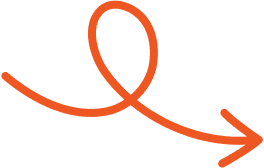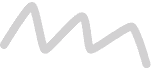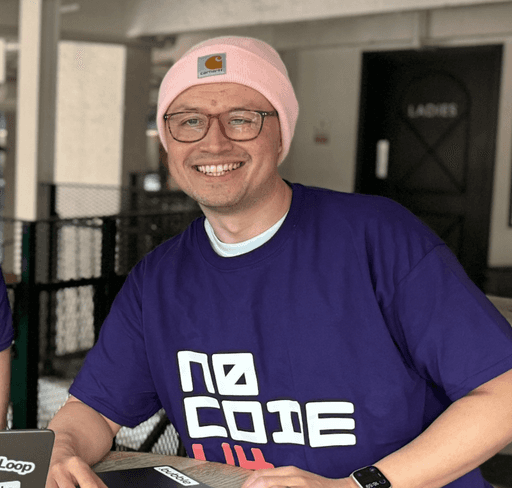May 14, 2025
LinkedIn Video Specs Guide: File Sizes, Formats, and More
Get the key specs for LinkedIn videos, including formats, sizes, and dimensions, to create content that looks sharp and grabs attention.
If you’re looking to make your LinkedIn videos stand out, nailing the right video specs is key. Whether you’re sharing a quick tip, promoting your brand, or connecting with your network, the quality of your video can make or break its impact. You don’t want to spend time creating great content only for it to look blurry or cropped, right?
Understanding LinkedIn’s video requirements ensures your content looks polished and professional every time. From dimensions to file size, getting these details right helps your videos grab attention and keeps your audience engaged. Let’s make sure your next upload looks as sharp as your message.
Understanding LinkedIn Video Specs
LinkedIn supports video content designed to appear professional and visually engaging. Ensure your videos meet the platform's dimensions, with an aspect ratio of 1:2.4 to 2.4:1. The recommended formats include MP4 and MOV, as these maintain compatibility and playback quality across devices.
For file size, LinkedIn permits videos up to 5GB, but smaller files load faster, improving user experience. Length requirements vary between 3 seconds and 10 minutes, enabling flexibility while ensuring viewers remain attentive. Resolutions can range from 256x144 pixels to 4096x2304 pixels, offering creators options for both standard and high-definition content.
Audio plays a significant role as LinkedIn supports AAC or MPEG4 audio formats. Captions and subtitles are optional but enhance accessibility for viewers consuming content without sound. By adhering to these specifications, your videos align with LinkedIn’s technical standards and maintain a polished impression.
Recommended Video Dimensions
LinkedIn supports various video dimensions to cater to diverse content types while maintaining professional quality. Ensuring your content aligns with these dimensions enhances its visual appeal and engagement.
Aspect Ratios and Resolutions
LinkedIn videos accommodate multiple aspect ratios. For landscape orientation, use a 16:9 ratio with resolutions like 1280x720 pixels (HD) or 1920x1080 pixels (Full HD). Square videos, set at a 1:1 ratio, work best with 1080x1080 pixels. For vertical options, choose a 4:5 ratio at 1080x1350 pixels or a 9:16 ratio at a higher resolution of 1080x1920 pixels.
File Size and Duration Limits
Your video files should meet specific size and duration criteria for seamless playback. Videos for regular posts can be up to 5GB, while ads range from 75KB to 500MB.
Keep your content between 3 seconds and 15 minutes for posts or up to 30 minutes for ads. Adjusting file size and duration appropriately ensures better compatibility and audience retention.
Supported Video Formats
File Types
LinkedIn supports MP4, MOV, and WebM formats, with MP4 being the recommended option for optimal compatibility. Additional formats like ASF, FLV, MPEG-1, MPEG-4, MKV, and QuickTime are also acceptable but less commonly used. Unsupported file types include AVI and Apple ProRes, which may not ensure smooth playback.
Codec and Bitrate Requirements
H.264 is the suggested codec for MP4 files, providing high-quality compression suitable for LinkedIn's platform. Audio should use AAC or MPEG4 formats, maintaining less than 64KHz for better streaming performance. These specifications ensure seamless integration and professional presentation of your video content.
Best Practices for LinkedIn Videos
Effective videos on LinkedIn require thoughtful planning and adherence to platform-specific guidelines. Following best practices ensures your content captures attention and drives engagement.
Optimizing for Mobile and Desktop
Align video formats with viewing habits. Mobile supports vertical formats (4:5 and 9:16), while square (1:1) videos perform well on both mobile and desktop.
Limit mobile uploads to 10 minutes, but leverage the 15-minute maximum for desktop to expand possibilities. Ensure balanced resolution and file sizes to maintain quality and smooth playback, particularly on slower networks.
Enhancing Engagement Through Quality
Create polished, professional videos tailored for LinkedIn. Use clear visuals, and add captions or text overlays to convey messages when autoplay mutes your audio.
Keep videos to 15–30 seconds for higher retention or make longer content highly focused to hold interest. AI editing tools can maximize production quality, helping resize videos to fit LinkedIn's specs without sacrificing clarity or engagement.
Tools for Creating LinkedIn-Ready Videos
Producing high-quality LinkedIn videos requires tools optimized for efficiency, professional output, and adherence to platform specifications. Selecting the right editing software and compression tools ensures your content looks polished and engages your audience effectively.
Editing Software Options
Jupitrr AI
Great for short talking head videos made specifically for LinkedIn. It offers simple tools that make editing quick and easy.DaVinci Resolve
A powerful option for more detailed, professional edits. Best for users comfortable with advanced editing features.Adobe Premiere Rush
Combines professional-level tools with a user-friendly layout. Ideal for creators who want flexibility without the steep learning curve.CapCut
Simple and fast. Perfect for quick edits with a clean, beginner-friendly interface.Canva Video Editor
Best for drag-and-drop editing. Includes templates, animations, and audio tools for building polished, creative videos.Wondershare Filmora
Offers features like auto-reframe and compression, making it easy to adjust videos to LinkedIn's required sizes and formats.
Compression Tools
Minimize file size while maintaining video quality with effective compression tools. Filmora Advanced Compression adjusts quality percentages (10%-90%) for optimal balance, helping videos adhere to LinkedIn’s 5 GB limit.
Many video editors integrate pre-built compression features, useful for ensuring uploads conform to platform requirements without reducing clarity. Pair these tools with a focus on LinkedIn-friendly aspects, such as aspect ratios and resolutions, to enhance overall playback performance.
Conclusion
Mastering LinkedIn's video specifications is key to creating content that resonates with your audience and aligns with the platform's standards. Focusing to technical details like aspect ratios, resolutions, and file formats, you can ensure your videos look polished and professional.
When your content meets LinkedIn's requirements, you'll not only boost engagement but also leave a lasting impression on your viewers. And to make the most of your content, pair these best practices with tools that support consistency and quality.
If you're looking for a simple way to write, format, and schedule LinkedIn posts that meet platform requirements, Typoro can help you stay organized and on track.
Start Your 7-Day Free Trial
Experience the full power of Typoro with a 7-day free trial. Create, optimize, and schedule LinkedIn posts effortlessly while tracking your growth. No commitment. Cancel anytime.
Credit card required. Cancel at anytime.