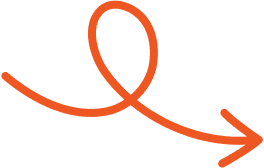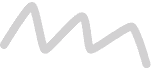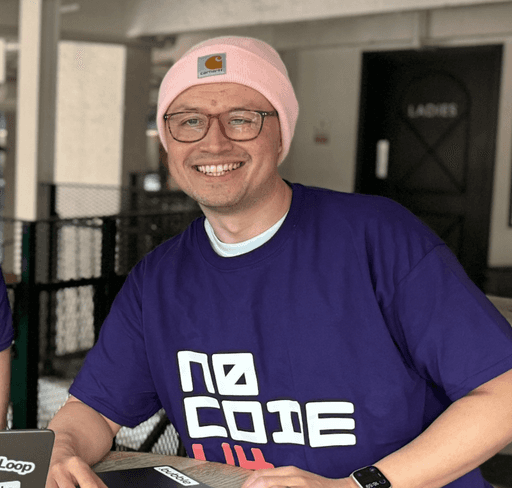Jun 23, 2025
How to Add Promotion on LinkedIn: A Step-by-Step Guide
Boost your LinkedIn profile by adding your recent promotion. Follow these steps to share it clearly, stay visible, and make your update count.
Getting promoted is a major milestone, and LinkedIn is a great place to share it. Whether it’s a new title, added responsibilities, or a shift in your role, updating your profile shows growth and keeps your experience current.
It also helps you stay visible, strengthen your personal brand, and connect with your network in a meaningful way. Ready to share your news the right way? Let’s walk through how to do it.
Why Adding Promotions On LinkedIn Matters
Showcasing promotions on LinkedIn highlights your professional growth and career trajectory. It positions you as a credible and reliable expert in your industry. When your network sees these updates, they recognize your achievements and are more likely to engage with your content.
Sharing your career advancements keeps your profile current and attractive to recruiters and hiring managers. Updated profiles reflect ambition and consistent progress, which appeals to potential employers. This visibility often leads to new opportunities, including job offers and collaborations.
Promotions posted on LinkedIn also strengthen personal branding. Each update serves as proof of your skills, dedication, and ability to excel in your roles. This not only enhances your professional reputation but also inspires trust among colleagues, clients, and connections.
Steps To Add A Promotion On LinkedIn
Updating your LinkedIn with a promotion highlights your professional growth. Follow these steps to reflect your career advancement effectively.
Step 1: Access Your LinkedIn Profile
Log in to LinkedIn via desktop or mobile and navigate to your profile. Click your profile picture or the "Me" icon to open the profile page. Both options lead you to your profile page, where updates can be made. Ensure you're logged into the correct LinkedIn account to avoid errors in editing.
Step 2: Edit Your Experience Section
Scroll to the "Experience" section on your profile. Tap the pencil icon to make edits. On desktop, you might need to click the pencil twice: first on the section, then on the specific job entry. Locate the job you want to edit or prepare to add a new role within the list. Ensure accurate dates and job information align with your promotion.
Step 3: Add Your New Role or Promotion
Select one of two options for promotions within the same company. Choose to edit the title, location, and dates of the existing role or add a new position under the same employer. Update the timeline if you opt for a new entry, ending the previous role with accurate details. New start dates and job titles should mirror your promotion accurately.
Step 4: Customize Promotion Details
Detail your promotion by adding responsibilities, achievements, or key projects. Emphasize leadership roles, completed benchmarks, or projects showcasing growth. Use measurable accomplishments to reflect credibility; examples include team management or revenue growth tied to your new role.
Step 5: Save and Publish
Click "Save" to finalize updates. LinkedIn may offer to share this change; you can choose to notify your network or keep updates private. Review your profile to ensure the timeline, job titles, and descriptions are consistent and present a polished professional image.
Tips For Showcasing Your Promotion Effectively
Highlight Key Achievements
Emphasize accomplishments in your new role by listing specific projects, awards, or certifications. Providing data enhances credibility. For example, "led a project that increased efficiency by 25%" or "achieved a $1M revenue goal within 12 months." Including any specialized skills or leadership responsibilities further demonstrates your progression. Share quantifiable results to make your achievements stand out, as this strengthens the impact on viewers reviewing your career timeline.
Use Clear and Professional Language
Describe your promotion using concise and impactful wording. Focus on articulating your new responsibilities while avoiding unnecessary jargon. For example, "oversee a team of 15 to deliver high-priority initiatives" outlines leadership and operational scope.
A professional tone showcases expertise while maintaining humility. Adding a brief mention of challenges tackled in your role conveys capability and adaptability without overloading details.
Update Other Relevant Sections
Enhance your profile by aligning your summary, skills, and endorsements with your career growth. For instance, if the promotion highlights leadership, include skills like "team management" or "strategic planning" in your Skills section.
Craft a post to announce your promotion, expressing gratitude to mentors or teams while inviting engagement. Tagging contributors and adding industry-related hashtags increases visibility and aligns your profile updates with your brand narrative.
Common Mistakes To Avoid When Adding A Promotion
Misrepresenting your promotion can reduce its impact on your LinkedIn profile. Avoiding these common mistakes ensures your career growth is showcased effectively.
Skipping a New Position: Simply editing your current job without adding a new role can confuse viewers. Display distinct positions under the same company to highlight advancements.
Using Vague Descriptions: Generic statements diminish the significance of your promotion. Instead, include measurable achievements like “Increased sales revenue by 25% in six months.”
Overposting Content: Frequent LinkedIn posts can overshadow your promotion update. Strategically time announcements to keep them noticeable and professional.
Appearing Unprofessional: Avoid boasting or exaggerating your achievements. Humble tones focused on skills and development demonstrate credibility.
Omitting Key Dates and Details: Missing or incorrect dates disrupt the timeline on your profile. Accurate information helps recruiters gauge your consistent progression.
Effectively managing these aspects reinforces your professional image and communicates your success confidently.
Conclusion
Sharing your promotion on LinkedIn is a powerful way to highlight your career growth and strengthen your professional brand. By updating your profile thoughtfully and showcasing your achievements, you position yourself as a credible and ambitious professional.
Remember to approach this update with authenticity and clarity, making sure it reflects your progress in the best light. And if you want help writing posts that sound professional and feel true to your voice, Typoro is a useful tool to make the process easier and more consistent. With the right strategy, you can attract new opportunities and leave a lasting impression on your network.
Start Your 7-Day Free Trial
Experience the full power of Typoro with a 7-day free trial. Create, optimize, and schedule LinkedIn posts effortlessly while tracking your growth. No commitment. Cancel anytime.
Credit card required. Cancel at anytime.