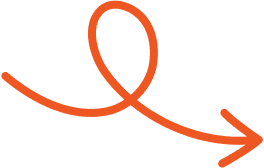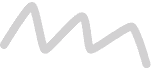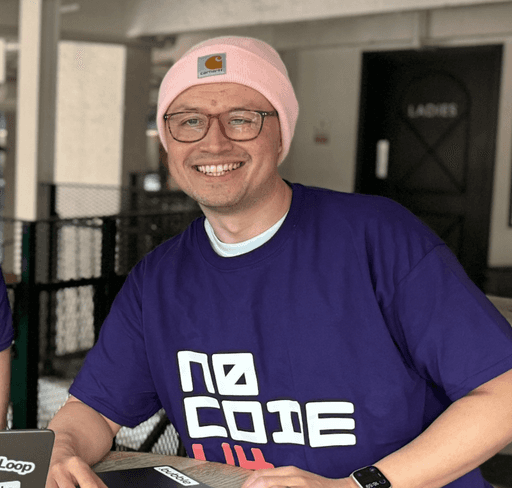Apr 29, 2025
Can You See Who Views Your LinkedIn Profile? Here's How
Discover who is viewing your LinkedIn profile and how to turn that insight into better networking, job opportunities, and career growth.
Spotting who has visited your LinkedIn profile can offer more than just curiosity; it can be a valuable window into new opportunities. Whether you are networking, job searching, or growing your professional brand, knowing who is viewing your profile gives you a chance to connect with people who are already showing interest.
LinkedIn’s "Who Viewed Your Profile" feature helps you identify recruiters, industry leaders, and potential collaborators. By understanding who is paying attention, you can refine your outreach, build stronger connections, and turn passive viewers into meaningful relationships.
Understanding LinkedIn Profile Views
LinkedIn profile views indicate how often other users visit your profile and serve as a valuable metric for assessing your professional visibility. By understanding what these views reveal, you can enhance your networking efforts and attract meaningful opportunities.
What LinkedIn Reveals About Profile Views
LinkedIn provides insights such as the names, job titles, industries, and locations of viewers if their privacy settings are open. Free accounts show a limited list of recent visitors, while Premium users gain access to more detailed analytics, including trends and viewer demographics like industries and companies.
The Importance Of Knowing Who Views Your Profile
Recognizing who visits your profile helps you refine your LinkedIn activities and tailor your outreach. For example, identifying recruiters, potential clients, or leaders in your industry offers networking opportunities. These insights also reveal which of your posts generate the most engagement, helping you align your strategy effectively.
Can You See Who Views Your LinkedIn
With LinkedIn, knowing who views your profile depends on your account type and others’ privacy settings. A free account reveals up to 5 recent profile visitors, profile view counts from the last 90 days, and search appearance numbers. Choosing Premium unlocks unlimited viewer history, detailed demographics, and trends like industries and job titles.
Viewer privacy settings affect visibility. Open settings show names, headlines, and employers, while partially anonymous users display limited details, such as industries. Fully anonymous viewers remain under “LinkedIn Member.”
Access this feature via your profile’s analytics dashboard or homepage, and filter insights for actionable networking.
Why Knowing Your Viewers Matters
Discovering who views your LinkedIn profile unlocks insights that can elevate your professional strategy. From fostering connections to refining your personal brand, understanding viewer data enhances your engagement.
Networking Opportunities
Identifying your profile viewers highlights potential connections you might otherwise overlook. If a recruiter or industry leader visits your profile, it signals interest and opens the door to initiating a conversation. Use this knowledge to connect with professionals aligned with your goals, whether to secure a job or collaborate on projects.
Enhancing Personal Branding
Knowing who's engaging with your profile sharpens your branding efforts. If viewers come from specific industries or roles, align your content to resonate with them. By doing so, you increase your visibility and establish authority within your expertise. Viewer insights also help you refine your profile to attract meaningful connections.
Limitations And Privacy Considerations
LinkedIn's privacy features provide users with control over their visibility while browsing and interacting on the platform. But, these features come with specific constraints that balance discretion with transparency.
LinkedIn’s Privacy Policies
LinkedIn enables you to adjust your visibility settings, offering public, semi-private, and private modes. In private mode, your visits appear as “LinkedIn Member” to others, maintaining your anonymity. But, if you browse profiles anonymously with a free account, you can't access viewer details for your own profile.
Premium users retain access to their profile visitors while browsing in private mode, but anonymous viewers’ identities remain hidden. LinkedIn ensures transparency by processing data in line with its privacy statement, empowering users to control profile visibility without breaching others' confidentiality.
Alternative Ways to Gauge Interest
Instead of relying solely on profile views, engagement strategies can indicate interest in your content or profile. Commenting on posts expands your reach by making your activity visible to broader networks.
Mentioning notable professionals or companies in your posts boosts exposure when they interact with your content. Also, fostering connections through thoughtful direct messages encourages reciprocal engagement, subtly reflecting others’ interest in your professional updates or profile.
Tips For Making Your Profile Stand Out
An outstanding LinkedIn profile attracts more viewers, boosts engagement, and builds your professional reputation. Effective optimization and meaningful engagement are crucial for transforming your profile into a professional magnet.
Optimizing Your Profile For More Views
Select a professional profile photo, ensuring it reflects your personal brand. Add a customized LinkedIn URL to make your profile easier to share and search. Craft a concise headline that represents your expertise, using industry-specific keywords. Highlight your achievements and skills in the "About" section to demonstrate credibility.
Engaging With Your Network Effectively
Engage consistently by leaving thoughtful comments on industry-related posts. Share relevant content that aligns with your expertise while tagging professionals or companies for wider reach. Use hashtags strategically to increase visibility. Participate in group discussions to connect with professionals in your industry.
Conclusion
Understanding who views your LinkedIn profile offers more than just curiosity; it is a gateway to building meaningful connections and strengthening your professional presence. By leveraging LinkedIn’s features and optimizing your profile, you can attract the right audience, align your strategies with their interests, and unlock new opportunities.
Whether you are job hunting, networking, or expanding your influence, knowing how to navigate these insights can set you apart. Take advantage of the tools available, stay consistent with your efforts, and use every interaction to strengthen your professional brand.
For an easier way to optimize, write, and schedule content that keeps your profile active and engaging, consider using Typoro to support your LinkedIn growth.
Start Your 7-Day Free Trial
Experience the full power of Typoro with a 7-day free trial. Create, optimize, and schedule LinkedIn posts effortlessly while tracking your growth. No commitment. Cancel anytime.
Credit card required. Cancel at anytime.