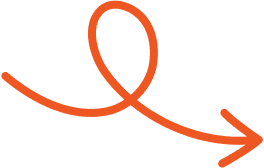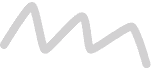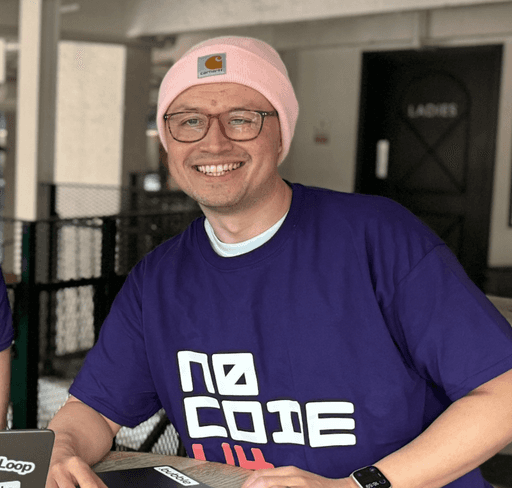Apr 15, 2025
LinkedIn InMail Credits: How Many You Get Each Month
Maximize your LinkedIn outreach. Learn how many InMail credits come with each plan so you can reach more contacts outside your network.
On LinkedIn, InMail credits are a valuable way to connect with people outside your network. These handy little tools let you reach out to people outside your connections, opening doors to new opportunities. But figuring out how many InMail credits you get each month can feel a bit confusing, especially with different account types and plans.
Whether you’re trying to make the most of your LinkedIn Premium or just curious about how it all works, understanding your monthly InMail credits is key to maximizing your outreach. Let’s break it down so you can connect smarter, not harder.
What Are InMail Credits?
InMail credits are allowances provided by LinkedIn allowing you to send messages directly to users outside your network. These credits are integral for reaching professionals who aren't first-degree connections.
Understanding InMail on LinkedIn
InMail is LinkedIn's messaging feature that bridges the gap between users without a direct connection. Each credit grants one message, making them valuable for professional outreach. The number of credits you receive depends on your LinkedIn subscription plan, such as Premium Business or Sales Navigator.
Benefits of Using InMail
Using InMail increases the chances of receiving responses for outreach efforts. It enables you to communicate with decision-makers who are outside your network.
Messages sent through InMail are private, bypass spam filters, and make a strong impression when personalized effectively. This tool enhances professional engagement, especially for recruiters, marketers, and sales representatives.
How Many InMail Credits Per Month Do You Get?
The number of InMail credits per month depends on your LinkedIn subscription plan. Each plan offers a specified allowance, helping you manage outreach effectively.
Breakdown by LinkedIn Subscription Plans
Premium Career: Users receive 5 InMail credits monthly, with a maximum accumulation of 15 credits.
Premium Business: Users gain 15 credits each month, accumulating up to 45 credits.
Sales Navigator: Subscribers obtain 50 credits per month, with a cap of 150 credits.
Recruiter Lite: Users are allotted 30 monthly credits, storing up to 120 credits.
Unused credits roll over, but only up to the maximum cap for your plan.
Comparing Limits Across Plan Tiers
Sales Navigator offers the highest monthly credits at 50, followed by Recruiter Lite with 30 credits. Premium Business and Career accounts offer 15 and 5 credits respectively. Accumulation limits vary, with Sales Navigator allowing up to 150 credits and Recruiter Lite up to 120.
Premium Business caps at 45, while Premium Career supports 15. These tiered limits help meet varied outreach needs for professionals, recruiters, and sales teams.
How to Make the Most of Your InMail Credits
Optimize your LinkedIn outreach by using InMail credits effectively. Focus on crafting meaningful connections and engaging messaging to maximize your results.
Writing Effective Messages
Use concise, professional language to engage recipients. Include a clear subject line that grabs attention and specifies the purpose. Writing messages tailored to the recipient’s interests is key; review their profile to personalize your pitch.
Avoid generic openings and highlight how engaging with you benefits them. For instance, describe how your proposal aligns with their goals or current role. End with a call to action, like requesting a meeting or inviting further discussion.
Targeting the Right Audience
Direct your InMails to individuals relevant to your objectives. Define your target demographic by role, industry, or skill set. For example, if you aim to connect with hiring managers, filter searches by job titles like Recruiter or HR Manager.
Avoid sending InMails to profiles with low activity to ensure better response rates. Leverage LinkedIn’s advanced search tools to refine prospects, focusing on connection relevance and mutual interests. Using credits on precisely defined audiences ensures tangible engagement results.
Alternatives When You Run Out of InMail Credits
When your InMail credits are exhausted, LinkedIn offers ways to continue engaging with its platform effectively. Exploring free messaging options and strategic profile interactions can help maintain outreach momentum.
Sending Free InMails to Open Profiles
Reach out to LinkedIn users with open profiles at no cost. Open profiles, usually held by Premium users, display a golden LinkedIn icon next to their names, indicating their accessibility. You can send up to 800 free InMails monthly to these users, giving you a substantial range for professional communication without relying on your allocated credits.
Upgrading Your Subscription
Increase your monthly InMail allowance by switching to a higher subscription tier. Premium Business, Sales Navigator, and Recruiter Lite offer progressively higher credit limits, with Sales Navigator providing up to 50 credits monthly. Upgrading helps ensure that your outreach efforts remain uninterrupted, especially if you frequently connect with prospects beyond your first-degree network.
Using Regular Messages or Connection Requests
Engage prospects with thoughtful connection requests if they reside within tools like LinkedIn's advanced search. Adding a concise, personalized note to your request enhances the likelihood of acceptance. For existing connections, leverage regular LinkedIn messages for seamless communication instead of relying on InMail credits.
Conclusion
Understanding how to manage your InMail credits effectively can make a big difference in your LinkedIn outreach. By aligning your strategy with your subscription plan and using tools like personalized messaging and smart targeting, you can boost engagement and build stronger connections.
Whether you're reaching out to decision-makers or expanding your network, using credits wisely helps you get the most from LinkedIn. To make things even easier, tools like Typoro can help you write, format, and schedule LinkedIn content that supports your outreach efforts and keeps your message consistent and engaging.
Start Your 7-Day Free Trial
Experience the full power of Typoro with a 7-day free trial. Create, optimize, and schedule LinkedIn posts effortlessly while tracking your growth. No commitment. Cancel anytime.
Credit card required. Cancel at anytime.