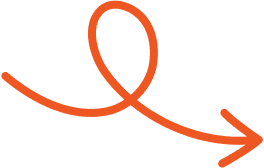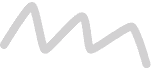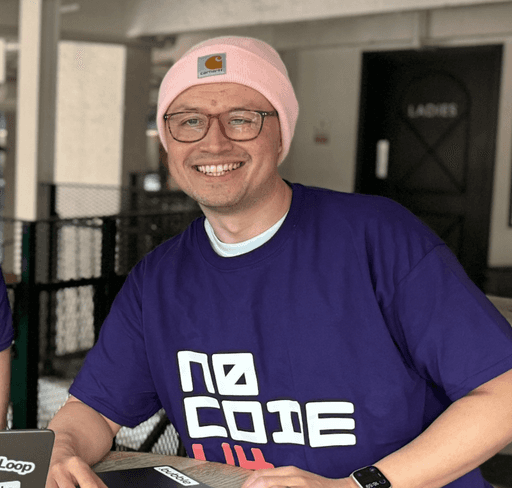Jul 1, 2025
How to Repost on LinkedIn: Steps, Tips, and Best Practices
Learn how to repost on LinkedIn to grow your network, support others, and share insights with smart tips and easy steps for better visibility.
Reposting on LinkedIn goes beyond just hitting the share button. It’s a smart way to stay active, highlight valuable insights, and show support within your network. Whether you're amplifying someone else’s content or reinforcing your personal brand, reposting adds to your voice without needing to create something from scratch.
It’s an easy yet powerful move that can keep you top-of-mind, attract the right attention, and build stronger connections. Ready to make your reposts work harder for you? Here’s how to do it right.
What Does It Mean to Repost on LinkedIn?
Reposting on LinkedIn involves sharing someone else's content directly with your network. It's an opportunity to show support, amplify valuable insights, and expand your professional reach.
Reposting vs. Sharing with Commentary
Reposting shares content in its original form and shows up in your feed exactly as it appeared in the original post. Sharing with commentary allows you to add your perspective, explain why the content is relevant, or initiate discussions.
Adding commentary can boost engagement by sparking conversations and highlighting your expertise. Both options are available under the repost button, giving you flexibility based on your intent and audience.
Step-by-Step Guide to Reposting on LinkedIn
Follow these steps to effectively repost content on LinkedIn, fostering deeper engagement with your professional network.
How to Repost on LinkedIn from Desktop
Start by navigating to your LinkedIn homepage and locate the post you'd like to share. Click the Repost button beneath the selected content. You'll see two options: choose Repost with your thoughts to add comments or a direct repost to share without modifications.
If you select the commentary option, type a brief note to provide context or add insights. Tag relevant individuals using "@" to boost visibility. Finally, adjust audience settings (e.g., public or connections only), then click Post. For posts lacking the repost option, privacy restrictions may apply.
How to Repost on LinkedIn from Mobile
Open the LinkedIn app and locate the post. Tap the Repost icon beneath it. Choose Repost with your thoughts if you'd like to add comments, or directly repost for an unaltered share.
Add insights, questions, or key points in the comment field when opting for commentary. You can save drafts by tapping the X in the corner and selecting Save Draft for later. Ensure audience settings align with your visibility goals, then tap Post. This method maintains simplicity while engaging your network effectively.
Benefits of Reposting on LinkedIn
Reposting on LinkedIn offers distinct advantages for professionals aiming to enhance visibility, engage their network, and establish authority in their field. When done thoughtfully, it elevates your profile and fosters meaningful interactions.
Boosting Visibility and Engagement
Every repost extends the original content to your network and potentially to their connections, significantly increasing its reach. Quality reposts prompt likes, comments, and shares, generating discussions that expose your profile to a wider audience.
Adding commentary personalizes the repost, sparking interest and encouraging others to engage directly with you. For instance, tagging connections or using relevant hashtags amplifies the content’s visibility within niche communities.
Establishing Thought Leadership
When you share insightful industry content and add your perspective, you position yourself as an authority. Highlighting your expertise, whether by sharing trend analyses or responding to recent innovations, shows you’re informed and active in your field.
Such curated reposting not only builds your credibility but also aligns you with key conversations, leading to stronger professional recognition. Thoughtful contributions to trending topics demonstrate your commitment to staying ahead in your industry.
Saving Time While Staying Active
Reposting saves effort compared to creating original posts while maintaining platform activity. Sharing expertly crafted content reduces your workload but keeps your profile fresh and engaging.
By strategically sharing articles, case studies, or news updates, you achieve consistent visibility without the pressure of frequent content creation. Adding brief commentary ensures relevance to your audience, balancing time efficiency with impactful engagement.
Best Practices for Reposting on LinkedIn
Reposting on LinkedIn offers opportunities to elevate your professional presence. Thoughtful execution ensures that your content reaches the right audience, sparks conversations, and fosters meaningful connections.
Add Personal Insights and Commentary
Enrich reposted content by adding context, insights, or questions. Highlight why the post is valuable or relevant to your followers. For instance, explain its significance to current industry trends or your professional journey. Personal commentary encourages dialogue and reinforces your thought leadership.
Rather than reposting verbatim, connect the shared content to a broader perspective. Engage with your audience by asking open-ended questions and inviting insights. This positions you as a professional participating in rather than observing the conversation.
Credit the Original Author
Acknowledge the creator of the post you're resharing. Use "@" to tag their profile, attributing insights directly to them. Recognizing original authors not only upholds ethical standards but also fosters mutual trust and respect.
Highlighting the contributor builds goodwill and strengthens professional relationships. For example, tagging industry leaders or peers increases the chances of subsequent engagement, as tags notify them directly. Attribution shows professionalism and enhances your credibility among your network.
Use Relevant Hashtags and Tags
Boost your repost’s visibility with strategic hashtags and relevant tags. Incorporate 3-5 hashtags aligned with the post's content to improve its reach within specific LinkedIn communities. For instance, if the post addresses digital marketing, use #DigitalMarketing, #SEO, or #MarketingStrategy.
Tag influential connections, companies, or collaborators to widen your post’s engagement scope. Tags notify relevant individuals and encourage them to interact with your post. This increases the likelihood of shared visibility across mutual connections and niche audiences.
Monitor and Engage with Your Audience
Interaction doesn’t end once you repost content. Actively monitor comments and reactions to reinforce professional relationships. Respond promptly to audience feedback, whether through answering questions or showing appreciation.
By replying authentically to individual comments, you not only improve algorithmic reach but also create deeper engagement. Encourage discussions around reposted content and acknowledge meaningful contributions from your network. Active engagement solidifies your role as an approachable professional in your field.
Conclusion
Reposting on LinkedIn is a powerful way to amplify valuable content, strengthen professional connections, and showcase your expertise. By approaching it thoughtfully and strategically, you can maximize its impact while fostering meaningful engagement within your network.
Whether you're sharing to celebrate others, spark discussions, or maintain a consistent presence, reposting offers a versatile tool to achieve your goals. Keep your audience in mind, add personal insights when appropriate, and stay active in conversations to make the most of your efforts.
And if you’re looking for a simple way to plan, write, and post consistently, Typoro can help streamline your LinkedIn content strategy.
Start Your 7-Day Free Trial
Experience the full power of Typoro with a 7-day free trial. Create, optimize, and schedule LinkedIn posts effortlessly while tracking your growth. No commitment. Cancel anytime.
Credit card required. Cancel at anytime.