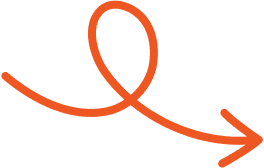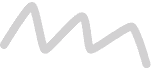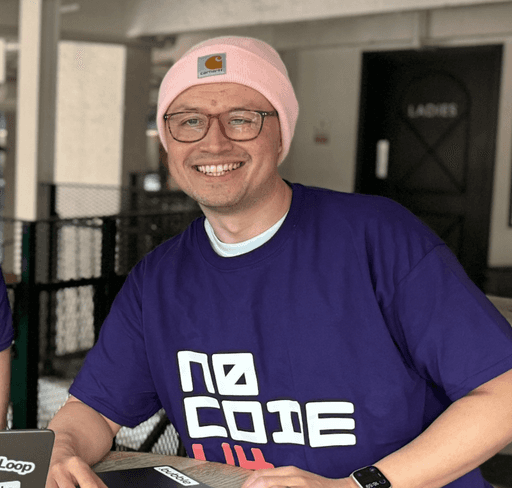Jun 2, 2025
Make Swipeable LinkedIn Carousels That Get Noticed
Create swipeable LinkedIn carousels that stand out. Use PDF uploads to share engaging content that boosts visibility, clicks, and conversation.
LinkedIn carousels give your content a chance to stand out in a busy feed. These swipeable slides are perfect for sharing step-by-step tips, quick lessons, or visual storytelling in a way that keeps people scrolling. They’re easy to digest, attention-grabbing, and ideal for turning casual viewers into engaged connections.
Although LinkedIn officially removed the carousel post feature in 2023, there’s still a simple workaround: upload a PDF file, and it appears as a swipeable post. This method makes it possible to keep using carousels to boost visibility, showcase your ideas, and spark conversations in a more dynamic format. Here's how to make them work for your content.
What Is A LinkedIn Carousel?
A LinkedIn carousel is a swipeable content format designed for sharing multiple slides within a single post. These posts function as embedded PDFs rather than traditional image or video slideshows, making them unique compared to carousels on platforms like Instagram or Facebook. Each slide allows you to include images, text, and links, creating an interactive way to present complex information.
Carousel posts appear as large, eye-catching cards within LinkedIn feeds, encouraging viewers to browse through the slides. Whether you're sharing professional tips, event promotions, or branded storytelling, this format helps deliver detailed content in a visually engaging manner. Adding custom logos and contact details to the slides supports personal or corporate branding, extending your message's reach.
Since the content remains hosted on LinkedIn, users engage without leaving the platform. The algorithm often boosts visibility for carousels, enhancing your organic reach and facilitating broader engagement.
Benefits Of Using LinkedIn Carousels
LinkedIn carousels enable you to share content in an engaging, interactive format that resonates with your audience. This format offers multiple advantages, enhancing your professional visibility and connection on the platform.
Increased Engagement Rates
Carousel posts generate significantly higher engagement compared to other post types. these posts earn 2.5 to 6 times more interaction than single-image posts. Every swipe on a carousel counts as engagement, encouraging viewers to actively consume your content. This interactive nature makes it difficult for users to scroll past, fostering deeper audience connection.
Improved Content Visibility
Carousel posts gain algorithmic preference, boosting their organic reach. They are estimated to achieve 16 times more visibility than traditional text or image posts. The swipeable structure encourages users to spend more time on the content, further amplifying your presence in followers' feeds and increasing your chances of reaching new audiences.
Flexible Content Formats
Carousels allow you to showcase diverse content types, from step-by-step tutorials and product showcases to event announcements and expert tips. Their multi-slide format simplifies presenting complex information or detailed narratives. This adaptability makes them ideal for B2B and other professional marketing strategies, helping you deliver impactful messages effectively.
How To Create A LinkedIn Carousel
A LinkedIn carousel post transforms static PDFs into swipeable, visually engaging slides, boosting engagement and visibility. Follow these steps to design and share compelling carousel content.
Designing Your Carousel Content
Define the focus of your content. Tailor your slides to educate, inform, or entertain your audience. Use tools like Canva or PowerPoint to create visually engaging designs. Aim for 5–15 slides to maintain attention without overwhelming viewers.
Keep text concise, use a font size that ensures readability, and maintain image dimensions within LinkedIn’s 4320 x 4320 pixel limit. Choose supported formats such as PDF, JPG, or PNG, ensuring the total file size stays below 10 MB.
Uploading And Publishing On LinkedIn
Start your post on LinkedIn by selecting the “add document” option. Upload your PDF or presentation file, then add a clear, benefit-driven title that reflects your content. Include descriptive text to optimize your post for LinkedIn’s algorithm.
Review your slides for accuracy, as edits cannot be made after publishing. Once live, share the link with your network to drive more engagement.
Best Practices For LinkedIn Carousels
Proper optimization of LinkedIn carousels ensures higher engagement and enhances the visibility of your posts among your target audience.
Focus On High-Quality Visuals
Ensure all visuals in your carousel are professional and consistent. Stick to an aspect ratio of 1080x1080 pixels to create square slides suitable for LinkedIn and other platforms. Use a cohesive design by implementing the same colors, fonts, and layouts throughout the carousel.
Avoid videos or animations, as LinkedIn carousels only support PDF formats for swipeable content. Limit slides to 5-12 to maintain attention while allowing space to present your content comprehensively.
Keep Text Concise And Clear
Present your ideas with clarity by limiting text to 10-15 words per slide. Bold headlines and structured layouts help guide viewers through the story, retaining attention throughout the carousel.
Write in a straightforward, conversational tone to create a more relatable narrative. Avoid overwhelming the audience by ensuring text complements the visuals rather than dominating them.
Use Call-To-Actions Effectively
Start your carousel with a powerful hook, like a bold statement or intriguing question, to draw users in. Gradually build interest through each slide, driving viewers towards a compelling final CTA.
Make your CTA actionable and specific, such as “Comment below,” “Share this post,” or “Follow us,” to prompt interaction. Optimize for mobile readers by ensuring clickable elements are clear and easily accessible.
Conclusion
LinkedIn carousels offer a dynamic way to share content that captures attention and drives engagement. Their swipeable format makes it easier to present ideas clearly, tell stories, or share tips that stick with your audience.
When paired with thoughtful design and value-driven messaging, carousels can strengthen your content strategy and spark more meaningful connections. To make the most of every post, from writing to formatting, tools like Typoro can help streamline the process and keep your content polished and professional.
Start Your 7-Day Free Trial
Experience the full power of Typoro with a 7-day free trial. Create, optimize, and schedule LinkedIn posts effortlessly while tracking your growth. No commitment. Cancel anytime.
Credit card required. Cancel at anytime.