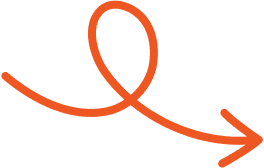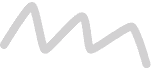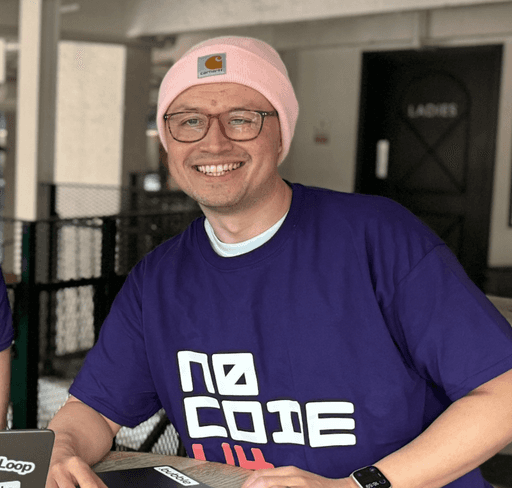Aug 18, 2025
LinkedIn Connection Limits Explained: Tips to Work Around It
LinkedIn request limits can slow networking, but smart strategies can help. Find out how to grow your professional connections effectively.
Hitting a wall while trying to grow your LinkedIn network can feel discouraging. With weekly connection requests now capped between 100 and 200, it’s easy to worry about running out of room to expand your circle. These limits were designed to reduce spam and improve connection quality, but they can still feel restrictive when you’re focused on career growth.
The good news is there are plenty of ways to build meaningful relationships on LinkedIn without overstepping the rules. Let’s explore how to navigate these restrictions and make the most of your LinkedIn networking efforts.
What Is The LinkedIn Connection Request Limit?
LinkedIn limits connection requests to 100-200 per week. This cap ensures a balance between fostering meaningful connections and reducing spam. While LinkedIn doesn't enforce daily quotas as strictly, exceeding manageable activity levels can still trigger account restrictions. The weekly counter resets seven days after your first invitation within a cycle.
This restriction varies slightly based on factors like your account type, network size, and historical activity patterns. Premium or high-engagement users may experience flexibility. But, attempting too many invites too quickly could lead to temporary freezes on further actions. Staying within the weekly boundary is key to avoiding disruptions.
Understanding the limit helps you target meaningful connections strategically. Personalizing invites and focusing on open profile members or mutual interests improves your acceptance rate, making every request count toward professional growth.
Why Does LinkedIn Impose Connection Request Limits?
LinkedIn enforces connection request limits to maintain a professional and high-quality user experience. These restrictions help reduce spam and prevent users from overwhelming others with excessive, unsolicited connection requests. By controlling outreach volume, the platform ensures connections are meaningful and relevant.
Such limitations encourage you to focus on cultivating valuable relationships rather than sending mass requests. This selective networking enhances authentic interaction, which builds trust and strengthens the community. Also, these measures safeguard LinkedIn's integrity and usability, allowing smoother performance for all users.
Excessive activity, like sending too many requests rapidly, can affect account standing. Limits also protect others from unwanted solicitation, supporting network engagement built on mutual interests instead of indiscriminate outreach. Knowing these rules helps you create connections more effectively while respecting platform guidelines.
How Many Connection Requests Can You Send On LinkedIn?
LinkedIn limits the number of connection requests you send to help maintain networking quality and reduce spam. Understanding these limits is essential for building your professional network effectively.
Weekly Limit
LinkedIn caps most accounts at 100 connection requests per week, though some users with higher engagement or a strong Social Selling Index (SSI) can send up to 200. Premium accounts typically see the same upper limit unless their activity merits additional flexibility.
Your quota resets every seven days, starting from when the first request in the new cycle is sent. Sending invites over time rather than in bulk helps you avoid crossing unseen restrictions or triggering spam detection.
Daily Limit
You’re generally restricted to sending 15–25 requests per day, depending on your account type and activity level. Although no strict enforcement exists daily, consistent activity that mimics spamming can result in restrictions.
Free accounts usually have tighter daily limits, occasionally extending to only 5–20 custom invites monthly. To optimize invite sending, focus on engaging with targeted profiles gradually and consistently over the week to stay under the radar while growing connections.
Tips To Make The Most Of Your LinkedIn Connection Requests
Making meaningful connections on LinkedIn requires strategy and attention to detail. Following best practices for outreach helps you maximize your network growth while staying within LinkedIn's limits.
Personalize Your Requests
Tailor every connection request to the individual you’re reaching out to. Include details that show genuine interest, like referencing their work, shared interests, or mutual connections.
For example, instead of sending a generic "Let's connect" message, address a recent article they published or a mutual group you both belong to. Customized messages improve acceptance rates significantly and establish a strong foundation for future interactions.
Target Relevant Connections
Focus on connecting with individuals aligned with your goals or interests. Prioritize prospects such as colleagues in your industry, potential collaboration partners, or users indicating job-seeking intent.
Engaging with like-minded professionals increases acceptance rates and facilitates meaningful networking opportunities. Avoid sending invites to random or irrelevant profiles, as they’re less likely to accept and may lower engagement metrics on your account.
Avoid Overusing Automation Tools
Use automation tools sparingly and only to streamline tasks without compromising personalization. Excessive or impersonal usage risks triggering LinkedIn's spam detection, which can result in restrictions or temporary account blocks.
When using such tools, ensure messages include custom elements relevant to the recipient. Maintaining a balance between manual efforts and automation enhances your activity’s credibility and safeguards your LinkedIn account.
What Happens If You Exceed The Limit?
Exceeding LinkedIn's connection request limits can result in temporary and long-term account restrictions. The consequences depend on how often or severely you violate these limits, impacting your account usage and visibility.
Temporary Restrictions
Sending too many connection requests above the set limit can trigger temporary restrictions. This often includes a block on sending invites for 3 to 7 days. Notifications like "You’ve reached the weekly invitation limit" or prompts for identity verification might appear.
Such measures aim to discourage spam and ensure compliance with platform rules. Maintaining a gradual, consistent invitation rate reduces the risk of these interruptions.
Long-Term Consequences
Repeatedly violating LinkedIn's rules can lead to more lasting penalties. Persistent disregard for warnings could result in being permanently barred from sending connection requests.
In extreme cases, account suspension may occur, limiting access to your profile, messages, and other functions. Activities perceived as spammy, such as using excessive automation, further increase the chances of these penalties.
When Does The LinkedIn Connection Limit Reset?
The weekly connection limit uses a rolling 7-day period. This counter resets exactly seven days after your first invite in the cycle, not on a fixed calendar basis. For instance, if you sent your first batch of invites on a Tuesday, your limit refreshes the following Tuesday. This structure ensures your activity remains balanced throughout the week, avoiding bulk actions.
How To Send More Than 100 Invitations per Week on LinkedIn?
Sending more than 100 invitations weekly requires a smart and steady approach. Instead of trying to bypass LinkedIn’s restrictions, the goal is to work within its system in a way that supports your long-term growth. Here are some practical tips:
Keep your SSI score high
A strong Social Selling Index (SSI) score and consistent activity can raise your weekly limit to around 200 invites. Posting regularly and engaging with content helps improve your metrics.Spread out your invites
Rather than sending all your requests in one go, aim for 20–30 per day. This gradual pace lowers the chance of hitting your limit too soon and avoids being flagged as spammy behavior.Stay on top of pending requests
If you have more than 700 unanswered invites, LinkedIn counts them against your allowance. Canceling old or ignored requests keeps your account in better standing.Use other outreach options
InMail, LinkedIn events, and group interactions let you connect without affecting your quota. These channels add variety to how you grow your network.Personalize every request
A short, tailored note about shared interests or goals greatly improves your acceptance rate. Fewer rejections mean fewer restrictions, making personalization one of the simplest ways to scale.
Taking these steps will help you expand your reach in a way that feels authentic and avoids unnecessary restrictions.
Conclusion
Understanding LinkedIn's connection request limits is essential for building a strong, credible network without risking account restrictions. By respecting these boundaries and adopting thoughtful strategies like personalizing invites and targeting relevant connections, you can maximize your networking potential.
Focus on quality over quantity and leverage alternative methods like InMail or group interactions to expand your reach. With a balanced approach, you’ll foster meaningful relationships that support your professional growth while staying within LinkedIn’s guidelines.
And if you want a tool that makes it easier to write, optimize, and post consistently, Typoro can help you streamline that process so you stay active and visible on LinkedIn.
Start Your 7-Day Free Trial
Experience the full power of Typoro with a 7-day free trial. Create, optimize, and schedule LinkedIn posts effortlessly while tracking your growth. No commitment. Cancel anytime.
Credit card required. Cancel at anytime.