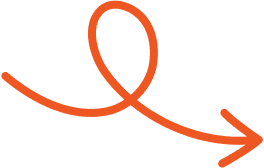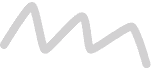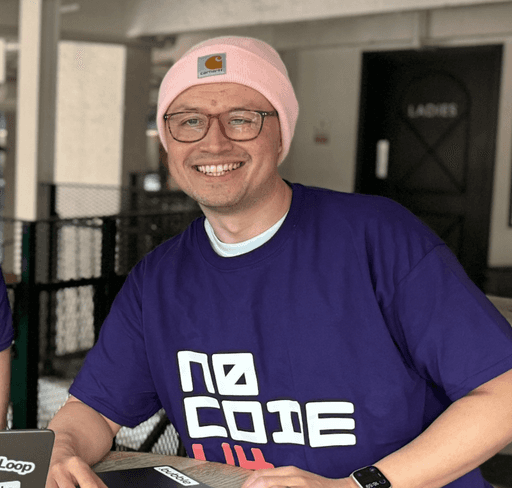Jul 21, 2025
LinkedIn Account Restricted? Learn Why and How to Resolve It
Locked out of LinkedIn? Discover what causes restrictions and how to get your account back while avoiding issues down the line.
Getting locked out of your LinkedIn account can disrupt everything from job hunting to business networking. Whether the restriction is temporary or more serious, it’s a frustrating setback. Fortunately, most cases can be resolved by understanding the cause and following a clear recovery process.
Restrictions usually happen because of unusual activity or guideline violations, such as sending too many connection requests too quickly. Knowing what triggered the restriction helps you respond properly and avoid running into the same problem again. Take the right steps early, and you’ll be on your way to regaining access and keeping your profile in good standing.
Need help figuring out your next move? This guide covers everything you need to know.
Understanding A Restricted LinkedIn Account
A restricted LinkedIn account limits access to certain features or, in severe cases, the entire platform. Restrictions often arise when activities violate LinkedIn's policies, such as sending too many connection requests, sharing sensitive content, or using automation tools. You typically receive a notification explaining the restriction and steps for resolution.
Account restrictions may be temporary, with an end date provided, or indefinite based on the severity of the violation. For minor issues, you might regain access after a brief pause. More critical cases often require reviewing the platform's user agreement and submitting an appeal with supporting evidence.
Restricted accounts can still display unusual activity warnings, even for seemingly minor violations. Maintaining platform integrity, using your real identity, and following guidelines helps prevent such occurrences.
LinkedIn repeatedly flags accounts engaged in excessive activity or patterns resembling spam. Understanding these details minimizes the risk of future restrictions while enhancing the resolution process.
How Long Do LinkedIn Restrictions Last
LinkedIn account restrictions can last anywhere from a few hours to several weeks. The duration often depends on the severity of the violation and whether it's a first-time or repeated offense.
For minor infractions, you might regain access within hours or days. But, repeated or severe violations, such as excessive automation or multiple breaches of LinkedIn's policies, could extend the restriction period to weeks.
Notifications provide details about restriction length, helping you understand the situation. In some cases, LinkedIn may require additional steps, such as identity verification, before lifting the restriction. If you're temporarily restricted, you'll regain functionality once the specified duration passes and any required actions are completed.
Permanent bans occur only in extreme cases and generally result in irreversible account loss. Always review LinkedIn's guidelines to avoid extended or permanent restrictions in the future.
Common Reasons For LinkedIn Account Restrictions
LinkedIn places restrictions on accounts to maintain platform security, prevent spam, and ensure meaningful user interactions. Understanding these reasons can help you avoid violations and protect your account.
Excessive Connection Requests
Sending an unusually high volume of connection requests can trigger LinkedIn’s monitoring systems. For standard accounts, exceeding the weekly limit of about 100 requests may flag your activity as spam.
This is especially risky if your requests are sent to users without shared professional connections or relevance. LinkedIn’s focus is on fostering valuable interactions, and overzealous outreach without personalization reduces your credibility, increasing the chances of restrictions.
Low Acceptance Rate
LinkedIn interprets a low ratio of accepted connection requests as a sign of poor engagement practices. If your invitations regularly go unanswered or are declined, this may suggest spammy behavior.
To improve this rate, personalize your invites and target users with shared interests or mutual connections. A low acceptance rate affects your account trust score, making restrictions more likely over time.
Suspicious Activity
Unusual patterns, like a sudden spike in your profile views, connection requests, or messaging activity, can raise suspicion. LinkedIn’s algorithms may identify such behavior as automated or unnatural.
Suspicious activity can also occur if you frequently log in from multiple unfamiliar devices or locations. These patterns can prompt account reviews or temporary restrictions to confirm identity and ensure compliance.
Usage Of Dangerous LinkedIn Automation Tools
Third-party automation tools, such as browser extensions or software that automate tasks, violate LinkedIn’s Terms of Service. Some tools extract data, bypass security measures, or spam connections, which LinkedIn strictly forbids.
Using these tools can result in swift account restrictions. If automation is necessary, choose compliant tools with features that replicate natural user behavior to avoid detection.
Violations Of LinkedIn Policies
Breaking LinkedIn’s professional guidelines results in content or account restrictions. Common violations include posting harmful, explicit, or illegal content; using a fake name or impersonating someone; and exaggerating or falsifying professional details.
Severe cases, like promoting harmful practices or sharing offensive material, lead to stricter penalties such as permanent bans. Following LinkedIn’s Professional Community Policies ensures platform integrity and long-term account safety.
How To Know If Your LinkedIn Account Is Restricted
Recognizing the signs of a restricted LinkedIn account is essential to address the issue quickly. Restrictions often come with specific warnings and noticeable limitations.
Error Messages And Notifications
Notifications and error messages often indicate account restrictions. For example, you'll see a banner or pop-up message upon logging in, explaining the situation. LinkedIn may also send an email providing details about the restriction, including the violation and potential steps for resolution.
Certain actions, like sending connection requests or messages, might fail, showing an error message stating you're restricted. If identity verification is required, LinkedIn may request additional documents through these notifications.
Limited Account Features
Restricted accounts lose access to specific features. Sending connection requests, sharing posts, liking comments, or even viewing profiles could become unavailable. In severe cases, entire sections of your account may be inaccessible, limiting your ability to network or engage with others.
You might also notice restrictions on profile visibility for you and others. These limitations remain active until LinkedIn finishes reviewing your case and reinstates your account.
Steps To Recover A Restricted LinkedIn Account
Addressing a LinkedIn account restriction involves focused steps to resolve issues effectively. Each action ensures proper adherence to LinkedIn's guidelines and procedures for account recovery.
Contacting LinkedIn Support
Start your recovery process by contacting LinkedIn Support through their Help Center. Submit a support request outlining the restriction issue and provide detailed information, including any notifications or emails received. Be polite and precise in explaining your situation. If possible, specify the suspected reason for the restriction, ensuring a faster review.
Acknowledge potential violations if applicable and confirm your commitment to the platform's policies. Use any additional contact options LinkedIn provides for follow-up if a response doesn’t arrive promptly.
Submitting Required Documentation
Upload valid identification documents as requested by LinkedIn to verify your authenticity. Acceptable forms include government-issued IDs like passports or driver’s licenses. Follow LinkedIn’s onscreen instructions carefully during this process.
Ensure the ID is clear, unexpired, and matches your account information. Completing this verification not only resolves restrictions but may also add a verification badge to your profile. Always check your email for updates after submission.
Patience And Follow-Up
Wait for LinkedIn to complete its review process once you’ve submitted the required steps. Restrictions are often temporary and reviewed within a specific timeframe. On average, reviews take 24–48 hours, but more complex cases may require up to five business days.
Respectfully follow up if no response arrives within the expected timeframe. Check both your email and LinkedIn notifications for updates. Avoid repetitive follow-ups as LinkedIn processes each case thoroughly.
How To Prevent Future Restrictions On LinkedIn
Avoiding future restrictions starts with staying aligned with LinkedIn’s rules. Here are practical ways to keep your account in good standing:
Stick to daily and weekly activity limits
Sending too many connection requests at once can trigger spam filters. Aim to keep your daily invites between 10 and 25 to stay within LinkedIn’s safe range.Build activity gradually
Especially for new or inactive accounts, increase your engagement slowly. Like posts, comment, and follow relevant profiles before ramping up connection requests.Personalize your messages
Custom messages lead to better response rates and reduce the risk of getting flagged. Avoid copy-paste messages, and try to maintain follow-up reply rates above 30%.Avoid unapproved automation tools
Using bots or unauthorized tools violates LinkedIn’s policies and often leads to immediate account limitations.Keep your profile authentic
Use a real photo, accurate job titles, and genuine company info. Fake details or spammy behavior can get your account flagged.Consider LinkedIn Premium
Premium accounts offer additional features and may come with higher activity limits, which can help reduce restrictions.Connect with relevant users
Focus on your industry or shared interests. Sending too many random or irrelevant invites can lead to low acceptance rates and possible restrictions.
Staying mindful of these practices can help you build a strong, credible presence on LinkedIn without running into trouble.
Conclusion
Dealing with a restricted LinkedIn account can be frustrating, but it’s something you can resolve with the right steps. Understanding what caused the restriction, making the necessary adjustments, and staying aligned with LinkedIn’s rules will help you bounce back and avoid issues down the road. Focus on building real connections, staying active in thoughtful ways, and keeping your outreach genuine.
If you're looking for an easier way to stay consistent and create content that aligns with best practices, a tool like Typoro can help you write, optimize, and schedule posts without the stress.
Start Your 7-Day Free Trial
Experience the full power of Typoro with a 7-day free trial. Create, optimize, and schedule LinkedIn posts effortlessly while tracking your growth. No commitment. Cancel anytime.
Credit card required. Cancel at anytime.