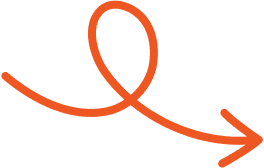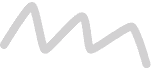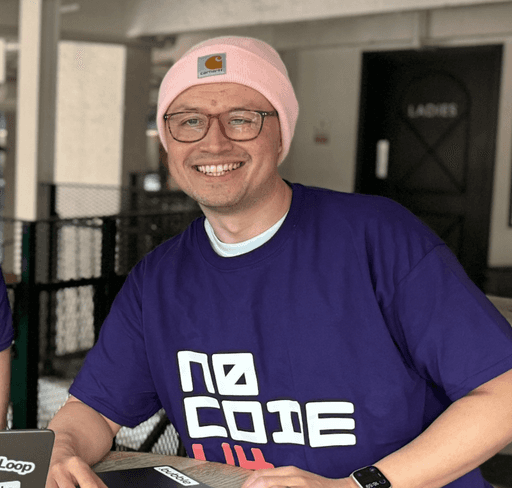Jul 18, 2025
Why You Need a LinkedIn Newsletter and How to Start One
Create a LinkedIn newsletter that builds trust, drives visibility, and keeps your audience coming back for more.
Social media has transformed how we connect, and LinkedIn stands out as the go-to platform for professionals. With nearly 900 million members, it’s not just a place to build connections; it’s a powerful tool for growing your brand and sharing your expertise. But are you making the most of it?
If you’re looking to engage your audience, build credibility, and stay top of mind, a LinkedIn newsletter might be your secret weapon. Think of it as your personal space to share insights, updates, and valuable content directly with your network. Subscribers get notified when you publish, making it easier than ever to keep your audience hooked.
What Is A LinkedIn Newsletter?
A LinkedIn newsletter is a recurring series of articles published on LinkedIn. Unlike standalone posts, these newsletters focus on consistent topics tailored to the interests of your professional network. Subscribers automatically receive notifications, both in-app and via email, when new content is published, ensuring higher visibility compared to traditional posts.
Designed to provide insights, advice, or industry updates, LinkedIn newsletters establish your expertise in your field. Readers can interact by following, commenting, or sharing your newsletter, amplifying its reach beyond your initial audience. Similar to email newsletters, they function as a direct line of communication but reside within a platform your audience already uses.
Why Create A LinkedIn Newsletter?
A LinkedIn newsletter can be a powerful way to reach your audience consistently and build your professional presence. Here’s how it helps:
Direct Access to Your Audience
Every time you publish, subscribers get notified, no need to fight algorithm changes. This keeps your content visible and easy to access.Builds Authority and Trust
Sharing focused, valuable insights regularly helps position you as a go-to expert in your field. It shows your audience that you know your stuff.Boosts Brand Awareness
Consistent updates keep your name fresh in readers’ minds. As people share your newsletter, your content can reach new professionals in your industry.Grows Your Audience Naturally
LinkedIn promotes your newsletter to followers, encouraging organic growth. This helps you attract readers genuinely interested in your content.Encourages Conversations and Engagement
With flexible sharing features, your newsletter becomes a conversation starter, helping you connect more deeply with your network.
A well-crafted LinkedIn newsletter can do more than share updates; it can build your brand, grow your audience, and turn readers into loyal supporters.
How To Create A LinkedIn Newsletter
Creating a LinkedIn newsletter blends simplicity with strategic planning. By following structured steps, you can deliver valuable content that engages your network consistently.
Setting Up Your Newsletter
Verify your eligibility first. You must have over 150 connections or followers, publish recent original content, and comply with LinkedIn’s policies. If eligible, access the “Create a newsletter” option through “Creator tools” on your homepage or Page Admin Center.
Select whether to publish under your personal profile or a LinkedIn Page. Name your newsletter with a concise title (under 30 characters), include a short description of no more than 120 characters, determine its publishing frequency, and upload a 300x300 pixel logo or image aligned with your brand.
Crafting Your First Issue
Use LinkedIn’s article editor to design and personalize your first issue. Draft compelling headlines, well-structured body content, and include relevant images or videos to capture attention.
Save drafts, preview content, and schedule your newsletter’s publication time based on your audience's activity patterns. Ensure the writing addresses subscribers' professional interests, as engaging, easy-to-understand content drives better readership rates and interactions.
Optimizing Visuals And Details
Reflect your brand identity through visuals. Add a header image, company logo, and consistent color schemes that align with your design standards.
Enhance visibility by using SEO-friendly titles, incorporating preheader text, and strategically placing keywords in your newsletter description. Keep subscriber information accurate by managing preferences and retaining engagement via personalized content. High-quality presentation appeals to readers and strengthens your brand's professional image.
Best Practices For LinkedIn Newsletters
A LinkedIn newsletter combines network engagement with content delivery, offering value to subscribers and strengthening your professional presence. Focus on these practices to optimize your newsletter's success.
Choosing The Right Name And Description
Select a name that specifies your topic and highlights its core benefit to readers. For example, a name like "Digital Marketing Insights" instantly clarifies the newsletter’s focus. In the description, communicate what value readers can expect, such as latest trends or actionable tips.
Include relevant keywords to improve discoverability within LinkedIn's search results. Avoid vague language to ensure potential subscribers quickly understand your newsletter’s purpose and relevance.
Developing Engaging And Valuable Content
Prioritize content that solves problems or addresses audience-specific needs. Share actionable insights, such as B2B strategies, industry trends, or case studies, to hold readers’ interest. Use visuals like infographics or videos to make complex topics easier to understand.
Start each issue with an engaging statement, such as “Did you know 76% of B2B professionals prioritize LinkedIn for marketing?” Incorporate easy-to-digest sections and practical takeaways. This structure ensures readers derive clear value and keeps them returning for future editions.
Maintaining A Consistent Publishing Schedule
Establish a predictable cadence to build trust and anticipation among your audience. Choose weekly or biweekly intervals depending on your resources and capacity, ensuring quality content every time.
Schedule newsletters for optimal visibility, such as Tuesdays through Thursdays between 10 a.m. and noon based on peak LinkedIn activity. Avoid missed deadlines, as irregular posting can erode credibility and reduce engagement levels over time.
Encouraging Reader Engagement With CTAs
Encourage interaction by tailoring specific calls-to-action (CTAs) that align with your content. Use phrases like “Share your insights in the comments” or “Read more about X on our blog” to prompt meaningful responses.
Place CTAs at the end to maximize impact after delivering the main content. Opt for one focus per issue as multiple CTAs can dilute engagement. Track the performance of different actions to identify what resonates most with your audience.
Promoting Your Newsletter Effectively
Boost visibility by optimizing the title and description with professional keywords relevant to your niche. Share newsletters on your LinkedIn feed, tagging colleagues or collaborators to expand reach.
Encourage subscribers to share issues within their networks to attract new readers. Maintain a consistent visual identity across newsletters to strengthen brand recognition. Effective promotions increase discoverability and expand your audience base organically.
Adjusting Based On Performance Insights
Use LinkedIn analytics to evaluate metrics like subscriber growth, read rates, and engagement. Focus on patterns, such as popular topics or preferred publishing times, to refine your strategy. Consider experimenting with content types or delivery methods, like adding surveys or interactive elements.
Adjust frequency based on subscriber preferences if analytics indicate higher engagement during specific periods. Continuous improvement ensures your newsletter remains relevant and compelling to your audience.
LinkedIn Newsletters vs Email Newsletters: What’s The Difference?
Both LinkedIn and email newsletters share a common goal, content distribution, but they differ significantly in execution. On LinkedIn, your subscriber list resides within the platform, limiting control and long-term flexibility. Conversely, email lists are assets you own, enabling full subscriber data access and use across providers.
Automation and personalization are limited on LinkedIn; you can only schedule posts. Email newsletters excel here, offering advanced automation like drip campaigns and personalized messaging. For engagement, LinkedIn benefits from public comments and likes, while emails offer direct, private communication.
In design, LinkedIn’s editor provides simplicity but restricts customization. Email newsletters give creative freedom, though email client rendering becomes critical. LinkedIn excels in SEO, as newsletters are indexed by search engines, boosting discoverability.
Email newsletters, private by nature, do not impact SEO but deliver high monetization potential. Each approach supports distinct objectives, making them complementary tools.
Conclusion
A LinkedIn newsletter offers a unique opportunity to connect with your professional network while showcasing your expertise and building your brand. By delivering valuable, topic-specific content directly to subscribers, you can foster trust, boost engagement, and expand your reach beyond your immediate connections.
With its built-in discoverability and interactive features, a LinkedIn newsletter is an effective tool to establish your authority in your industry. Whether you're growing your audience or strengthening existing relationships, staying consistent and intentional with your content makes all the difference.
If you need help polishing your posts or planning what to share next, a tool like Typoro can make the process easier and more effective.
Start Your 7-Day Free Trial
Experience the full power of Typoro with a 7-day free trial. Create, optimize, and schedule LinkedIn posts effortlessly while tracking your growth. No commitment. Cancel anytime.
Credit card required. Cancel at anytime.