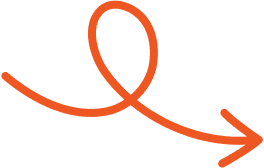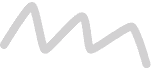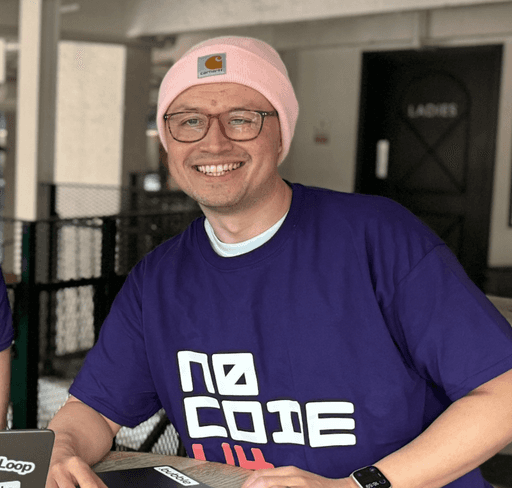Jun 17, 2025
LinkedIn Engagement Rate: How to Measure and Improve It
Understand your LinkedIn engagement rate and take action. Find out how to improve reach and create content people actually engage with.
Your LinkedIn content is out there, but how do you know it’s making an impact? Engagement rate gives you a clear look at how well your audience is connecting with your posts.
It reflects how often people interact through likes, comments, shares, or clicks. These actions show whether your content is actually resonating, not just being scrolled past.
Knowing how to measure and improve this number helps you understand what’s working and what needs a tweak. With a few adjustments, you can create posts that not only get seen but spark real interaction. Read on to learn more.
What Is LinkedIn Engagement Rate?
LinkedIn engagement rate measures how effectively your content connects with its audience based on the interactions it receives. These interactions include likes, comments, shares, and clicks. By calculating the percentage of your audience engaging with your posts, it highlights how well your messaging resonates.
Defined through a simple formula, LinkedIn engagement rate shows the balance between total interactions and the number of impressions a post generates. For example, if a post garners 200 likes, 80 comments, 40 shares, and has 2,500 impressions, the engagement rate equals (200 + 80 + 40) / 2,500 × 100, resulting in 12.8%.
A higher engagement rate signifies that your posts are sparking interest, discussion, or action among viewers. It acts as a performance metric, providing clarity on content effectiveness relative to reach. Use this measure to monitor how well your audience interacts with your LinkedIn activities.
How To Calculate LinkedIn Engagement Rate
Calculating your LinkedIn engagement rate helps measure how well your content interacts with its audience. Use a straightforward formula centered on total engagements and impressions.
The Basic Formula
Determine your engagement rate by dividing total engagement by total impressions and multiplying by 100. Total engagement accounts for all measurable interactions, including reactions, comments, shares, and clicks.
Total impressions represent the number of times your post appears in users' feeds. For example, if a post has 800 interactions and 10,000 impressions, calculate the engagement rate as follows:
Engagement Rate = (800 ÷ 10,000) × 100 = 8%
This percentage indicates how effectively your content resonates with viewers.
Examples Of Engagement Metrics
Engagement metrics reflect how your audience responds to your posts. For example:
A post with 500 likes, 120 comments, and 50 shares, and 5,000 impressions has:
Total Engagement = 500 + 120 + 50 = 670
Engagement Rate = (670 ÷ 5,000) × 100 = 13.4%Another post with 60 likes, 18 comments, and 5 shares, and 2,000 impressions has:
Total Engagement = 60 + 18 + 5 = 83
Engagement Rate = (83 ÷ 2,000) × 100 = 4.15%
These examples show how varying levels of interaction and reach can significantly affect overall engagement performance.
Factors Affecting LinkedIn Engagement Rate
Numerous elements influence an effective LinkedIn engagement strategy. Focusing on content quality, scheduling, and audience interaction can significantly elevate engagement levels.
Content Quality And Relevance
High-quality, targeted content ensures your posts attract and retain audience attention. Informative, educational, or thought-provoking formats, like industry articles, videos, and infographics, typically perform well.
Relevance matters; posts addressing your audience's challenges or interests encourage interactions. Tailoring your content to resonate with professional needs increases the chances of comments, shares, and likes.
Post Timing And Frequency
Posting strategically maximizes visibility and engagement. Weekdays, especially mornings and early afternoons, often yield better results than weekends, aligning with professional activity patterns.
A consistent schedule of 3–4 posts weekly prevents audience fatigue and maintains presence without overwhelming followers. Analyzing engagement patterns helps refine the timing for optimal reach.
Audience Interaction Patterns
Interactive elements boost engagement by inviting participation. Incorporate polls, questions, and calls to action (CTAs) to spark conversations. Smaller, engaged audiences, such as niche industry groups, often exhibit higher engagement rates compared to larger but less targeted followings. Observing interaction trends enables you to fine-tune strategies for maximum impact.
Tips To Improve Your LinkedIn Engagement Rate
Improving engagement on LinkedIn involves creating value-driven content, analyzing performance data, and fostering meaningful connections. Adopting strategic approaches enables your posts to gain visibility and prompt interactions from your audience.
Crafting Engaging Posts
Diversify your content to capture different interests. Use formats like carousels or videos, as these drive higher engagement rates, with multi-image posts achieving an impressive 6.6% and video posts 5.6%. Begin each post with an attention-grabbing sentence and structure it to encourage readers to continue.
Generate early engagement by aligning topics with trending industry discussions. Include polls, infographics, or open-ended questions to promote audience interaction. Consistency improves credibility, so post regularly to maintain audience interest and visibility.
Leveraging Analytics for Insights
Analyze LinkedIn analytics to identify which content resonates most. Monitor metrics like likes, shares, and impressions to pinpoint high-performing posts. Track user behavior trends to refine strategies, focusing on content types with proven success.
For instance, native documents showing 5.85% engagement rates. Experiment with post timing, targeting weekday mornings or late afternoons, to increase reach. Use the data to adjust themes, formats, and captions, tailoring content to meet your audience’s preferences effectively.
Encouraging Community Interaction
Boost engagement by actively participating in conversations. Comment on posts from your network to foster reciprocity. Respond promptly to comments on your content to maintain a dialogue, as consistent interaction signals relevance to LinkedIn’s algorithm. End posts with questions or requests for opinions, prompting more comments.
Feature user-generated content to strengthen connections and showcase involvement. Engage with niche communities to leverage their higher interaction rates, amplifying both visibility and perceived authority.
Tools To Track And Optimize LinkedIn Engagement Rate
Tracking your LinkedIn engagement rate doesn’t have to be complicated. There are several tools available that simplify the process by offering helpful calculators, in-depth analytics, and scheduling features.
Typoro
Typoro helps you write, schedule, and improve LinkedIn posts while keeping track of your progress. You can easily monitor your follower growth, posting habits, and engagement trends all in one place.Dripify
Dripify provides a simple guide to manually calculate your LinkedIn engagement rate using data from your analytics dashboard. It’s a great starting point if you're looking to understand the basics before moving on to more advanced tools.Rows
Rows offers a pre-made calculator designed specifically for LinkedIn engagement. It automatically processes inputs like impressions and total interactions to give you accurate results without the manual math.Aware
Aware helps speed up engagement tracking by offering an easy-to-use calculator. It’s useful for quick checks and works well for users who want a fast snapshot of performance.Hootsuite
Hootsuite gives you access to detailed analytics, allowing you to track engagement not just on LinkedIn but across multiple platforms. It’s especially helpful for businesses managing several social media channels in one place.Keyhole
Keyhole provides visual reports that highlight engagement patterns over time. You can use it to spot trends, compare post performance, and see which content connects most with your audience.SocialPilot
SocialPilot includes both an engagement rate calculator and post scheduler. This combination helps you stay consistent while also measuring how each post performs based on clicks, reactions, comments, and shares.
By using these tools, you can make smarter content decisions and work toward achieving the typical 2% to 6% engagement benchmark on LinkedIn.
Conclusion
Boosting your LinkedIn engagement rate is key to building stronger connections and making your content more impactful. By focusing on quality, timing, and interaction, you can consistently create posts that resonate with your network.
Use available tools to track your performance and adjust your strategy based on real insights. With steady effort and the right approach, your content can reach more people and spark more meaningful engagement.
For an easier way to write, improve, and schedule posts that actually perform, try using a tool like Typoro to help manage the process more smoothly.
Start Your 7-Day Free Trial
Experience the full power of Typoro with a 7-day free trial. Create, optimize, and schedule LinkedIn posts effortlessly while tracking your growth. No commitment. Cancel anytime.
Credit card required. Cancel at anytime.