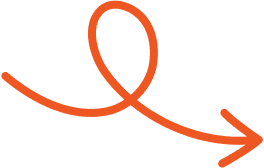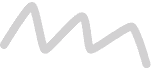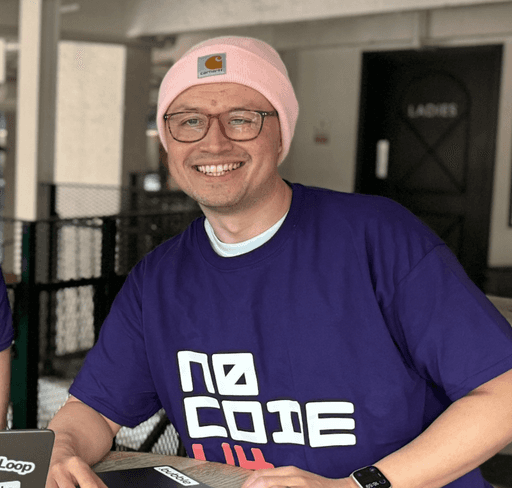Jun 25, 2025
Learn How to Add CV to LinkedIn With These Simple Steps
Make your LinkedIn profile more powerful by uploading your CV. Get seen by recruiters and strengthen your online presence quickly.
Adding your CV to LinkedIn can give your profile a serious advantage. It makes it easier for recruiters and employers to quickly see your experience, skills, and career highlights, all in one place.
Whether you're actively job hunting or just keeping your profile updated, uploading your CV adds a professional touch that can set you apart. The good news? It only takes a few steps to do it. Here’s how to add your CV to LinkedIn and make your profile work harder for you.
Why Add Your CV to LinkedIn?
Adding your CV to LinkedIn improves your professional visibility to recruiters and employers. A complete profile with a CV highlights your experience and skills, increasing the chances of appearing in searches. Recruiters actively use LinkedIn to find qualified candidates, with 87% leveraging the platform for talent scouting.
Sharing your CV also streamlines networking. Your connections can share your content, expanding your reach to potential opportunities. This visibility strengthens your personal brand and fosters engagement with industry professionals.
Uploading your CV creates ease during job applications. Many listings on LinkedIn allow you to attach your CV directly, enabling a faster application process. It also ensures important details are readily accessible to hiring teams evaluating candidates.
Using LinkedIn’s features, like the Featured section or Easy Apply, provides a platform for your CV that is active and search-friendly. Enhanced content like this helps employers quickly assess your suitability for roles.
Methods to Add Your CV to LinkedIn
LinkedIn offers several effective ways to upload and display your CV. From direct uploads to public sharing options, each method helps emphasize your professional qualifications.
Method 1: Use the 'Featured Media' Section
Include your CV in the 'Featured Media' section of your profile to make it prominently visible. Go to your profile, click “Add section,” and expand the Featured menu. Select "Media," upload your CV file in PDF, DOC, or DOCX format, and provide a suitable title.
Once uploaded, your CV will become part of your public profile, making it instantly accessible to recruiters and viewers exploring your experience. Ensure the document's title stands out for clarity.
Method 2: Upload During Job Applications
Attach your CV directly when applying for jobs through LinkedIn. Find opportunities with the “Easy Apply” option, click to apply, and fill in the required fields. Upload your CV file where prompted, ensuring it stays under 2MB. This method keeps your CV private, sharing it only with hiring managers reviewing that particular application. It's efficient for tailoring resumes to specific roles.
Method 3: Create a Post Featuring Your CV
Share your CV with your professional network by creating a LinkedIn post. Start a new post, click on the document icon, and upload your CV file in PDF format. Add a relevant caption to provide context and click "Post" to share it. This approach increases your CV's exposure by allowing your connections to view, comment on, and share it within their networks, expanding your reach to potential employers.
Method 4: Use LinkedIn's Resume Builder
Use LinkedIn's Resume Builder tool, located under the “Jobs” tab, to create or upload a CV. It enables formatting based on your profile data and saves the resulting resume for future use. This feature simplifies applications by letting you quickly attach a pre-created CV to new job listings. Also, you can optimize your resume using LinkedIn's suggestions for better alignment with job descriptions.
Tips for Optimizing Your LinkedIn Profile With Your CV
Enhancing your LinkedIn profile using your CV can increase recruiter engagement and make your professional background stand out. Follow these tips to ensure a polished and impactful profile.
Highlight Relevant Skills and Achievements
Showcase key skills and accomplishments that align with your professional goals. Use your CV to identify specific achievements, such as "increased sales by 25% in 6 months" or "managed a team of 10 across multiple projects," and include them in the Skills and Experience sections of your profile.
Prioritize quantifiable results and industry-relevant expertise, as these details attract recruiters searching for specific qualifications. Ensure your Skills section mirrors your CV, emphasizing competencies frequently required in your field.
Use Professional Keywords
Incorporate industry-specific keywords from your CV to boost your LinkedIn searchability. Include terms that are relevant to your expertise or targeted roles, such as "data analytics," "digital marketing," or "project management," in your headline, summary, and Experience sections.
Keywords improve your chances of appearing in recruiter searches that rely on LinkedIn's algorithm. Identify keywords from your CV or job descriptions in your industry and integrate them seamlessly into your profile for better impact.
Align Your CV With Your Profile Details
Ensure all information remains consistent between your CV and LinkedIn profile. Double-check job titles, employment dates, and role descriptions to align with the details outlined in your CV. Discrepancies, such as mismatched dates or different job titles, can raise concerns among potential employers.
Present a unified version of your professional story that builds credibility and indicates attention to detail. Use your CV as a foundation while leveraging the expanded space on LinkedIn to provide additional insights into your experience.
Conclusion
Adding your resume to LinkedIn is a smart move for anyone looking to boost visibility and open new doors in today’s competitive job market. It gives recruiters and potential employers quick access to your qualifications while reinforcing your personal brand. Along with an optimized profile, a well-placed resume can make a strong impression and increase your chances of landing the right opportunities.
Consistency and clarity across your LinkedIn content also matter. That’s where tools like Typoro come in handy, helping you write, polish, and schedule posts that support your career goals while keeping your profile active and engaging. With the right setup and strategy, your LinkedIn presence can work harder for you every day.
Start Your 7-Day Free Trial
Experience the full power of Typoro with a 7-day free trial. Create, optimize, and schedule LinkedIn posts effortlessly while tracking your growth. No commitment. Cancel anytime.
Credit card required. Cancel at anytime.