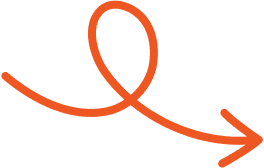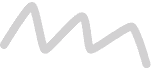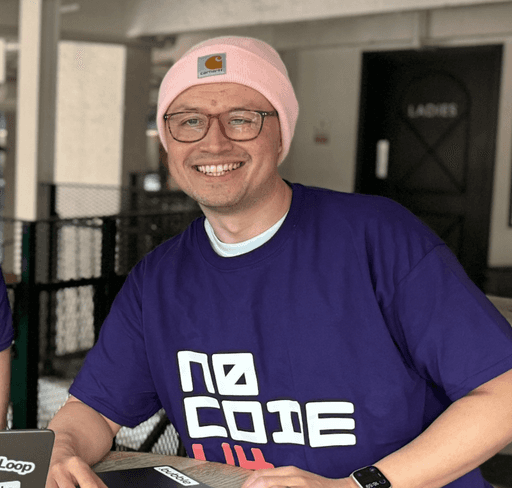Apr 23, 2025
How to Find Connections on LinkedIn: Easy Tips for Beginners
Master LinkedIn networking with easy steps to find and connect with professionals in your field. Grow your network and boost your visibility.
Growing your network on LinkedIn starts with more than just sending connection requests. With millions of professionals across industries, the platform offers unmatched potential to build relationships that support your career goals. The challenge is knowing how to find the right people, and connect with purpose.
LinkedIn makes it easy to discover professionals based on shared interests, roles, or industries. Whether you're exploring new opportunities, looking to collaborate, or simply expanding your circle, a thoughtful approach leads to stronger, more valuable connections.
The key is staying intentional and engaging in ways that spark genuine conversations and open doors. Ready to start building? Let’s jump into how you can find those valuable connections.
Understanding LinkedIn Connections
LinkedIn connections form the foundation of your professional network, directly influencing your reach and visibility. By grasping how these connections function, you can strategically build meaningful relationships that support your career goals.
Types Of Connections
1st-Degree Connections: These are people you’re directly connected with because either you’ve accepted their invitation or they’ve accepted yours. You can message them freely, endorse their skills, and view most of their profile content. Building a strong base of 1st-degree connections helps increase engagement on your posts and unlocks warmer introductions to others in their network.
2nd-Degree Connections: These individuals are connected to your 1st-degree contacts. While you can’t message them directly without InMail, you can send a connection request and mention your shared contact for context. Engaging with their content or mutual connections can help build familiarity before reaching out, making it easier to expand your network organically.
3rd-Degree Connections: These users are connected to your 2nd-degree network but sit further away in LinkedIn’s hierarchy. You may see limited profile information and typically need to use InMail or get introduced through a mutual connection to reach them. Nurturing connections closer to them can help bridge the gap and gradually bring them within reach.
How LinkedIn’s Network Structure Works
LinkedIn’s network operates like a web to expand your professional reach. When you connect with someone, their 1st-degree connections become your 2nd-degree connections, and so on.
Searches prioritize people within your network hierarchy, making it easier to find relevant professionals. Personalizing each connection request enhances acceptance chances, leveraging the platform's structure to create deeper industry links.
How To Find Connections On LinkedIn
Building meaningful connections on LinkedIn is essential for expanding your professional network and reaching career goals. Use LinkedIn's features strategically to identify and connect with the right individuals.
Using LinkedIn’s Search Features
Maximize LinkedIn's search capabilities to locate specific professionals. Import email contacts to connect with people you already know. Access the Colleagues tab to identify coworkers from your listed employers. Use targeted keyword searches, filtering results by location, company, or groups to find individuals aligned with your interests or industry expertise.
Exploring “People You May Know”
Take advantage of LinkedIn's "People You May Know" feature to discover suggested connections. The algorithm identifies individuals based on shared interests, mutual connections, or similar professional experiences. Visit the "My Network" tab, review suggested profiles, and connect selectively to grow your professional circle intentionally.
Navigating Through Groups To Network
Join LinkedIn groups tied to your industry or interests to expand your network. Use the search bar to find relevant groups, filter by group type, and participate actively in discussions. Engaging in conversations within these groups allows you to connect with members who share similar professional goals or knowledge areas.
Personalizing Connection Requests
Craft tailored messages when sending connection requests. Refer to a shared experience, mutual interest, or professional area to make your outreach personal. Highlight how the connection can be mutually beneficial, showing that you're interested in building a meaningful relationship rather than just expanding numbers.
Best Practices For Expanding Your Network
Expanding your LinkedIn network requires a strategic and intentional approach. Applying best practices ensures that your connections are meaningful and aligned with your professional goals.
Focusing On Quality Over Quantity
Building a LinkedIn network isn’t about amassing connections; it’s about relevance. Prioritize connecting with individuals in your industry or those who align with your professional aspirations.
Engage with professionals who can offer insights, opportunities, or shared expertise. For example, if you're in SaaS, target growth marketers or tech leaders. Avoid random invites, as these dilute the value of your network.
Staying Active And Engaged
Consistent activity on LinkedIn keeps your profile visible and relevant. Share articles, post updates, or write long-form content showcasing your expertise.
Engage with your network by reacting to posts, commenting meaningfully, and participating in discussions. Active involvement not only strengthens existing relationships but also attracts potential connections who value your insights.
Leveraging LinkedIn Tools For Networking
LinkedIn tools simplify the search for meaningful connections. With advanced features, you can reach specific professionals and make your profile stand out, attracting the right audience.
Using Advanced Search Filters
Advanced search filters help you customize your search for targeted networking. Start by typing a keyword, such as "marketing," in the search bar.
Narrow results by selecting "People" and applying filters like location, current company, or job title from the "All Filters" section. These refined options enable you to identify professionals matching your criteria, saving time and focusing your efforts on relevant contacts.
Optimizing Your Profile To Attract Connections
A polished LinkedIn profile increases your visibility to potential connections. Complete all sections, including a professional photo, compelling headline, and detailed work history.
Publish insightful content to showcase your expertise and join industry discussions by commenting and liking posts. An active, well-curated profile ranks higher in searches and creates a strong impression, encouraging others to connect with you.
Conclusion
Building meaningful connections on LinkedIn requires a thoughtful and strategic approach. By focusing on quality over quantity, personalizing your outreach, and actively engaging with others, you can create a network that truly supports your professional goals.
Take advantage of LinkedIn's tools and features to connect with the right people while showcasing your expertise through a polished profile and consistent activity. A strong, well-curated network not only expands your opportunities but also positions you as a valuable professional in your industry.
To make the most of your presence, tools like Typoro can help you craft standout posts, stay consistent with content, and present your message clearly, so you connect with purpose and leave a lasting impression.
Start Your 7-Day Free Trial
Experience the full power of Typoro with a 7-day free trial. Create, optimize, and schedule LinkedIn posts effortlessly while tracking your growth. No commitment. Cancel anytime.
Credit card required. Cancel at anytime.