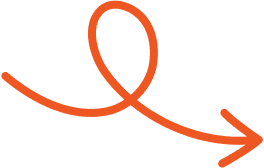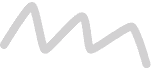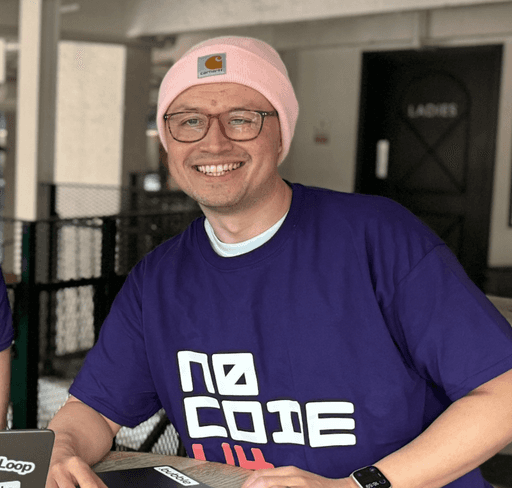Apr 16, 2025
What Are InMail Credits on LinkedIn and How Do They Work?
Reach professionals outside your network with InMail credits. Learn how they work and how to use them for better LinkedIn outreach.
Reaching out to someone on LinkedIn without a direct connection is made possible with InMail credits. These virtual tokens let you message professionals outside your network, opening doors to new opportunities without the need for a mutual connection.
Whether you’re looking to connect with potential clients, recruiters, or industry leaders, InMail credits give you the power to bypass traditional networking barriers. They’re especially valuable for professionals in sales, recruiting, or anyone aiming to expand their reach on the platform.
Curious about how they work? Let’s jump into the details and explore how these credits can transform your LinkedIn experience.
What Are InMail Credits?
InMail credits act as LinkedIn's internal currency, enabling you to send direct messages to users outside your immediate network. These credits bypass the mutual connection requirement and allow outreach to 2nd- and 3rd-degree connections or even those without shared connections. For professionals like recruiters or sales teams, InMail is an essential tool for networking and lead generation.
LinkedIn offers these credits in monthly amounts based on your subscription plan. For example, Premium Career accounts include 5 credits each month, while Sales Navigator Enterprise offers 50 credits. Each sent message consumes one credit. The recipient, even if not in your network, receives the message in their LinkedIn inbox and as an email notification.
Unused credits often roll over to the next month, capped at a certain limit determined by your plan. If you exhaust your credits, additional ones can be purchased in packages of 10, 20, or 40. Whether reaching potential clients, business partners, or job candidates, InMail credits simplify targeted, direct communication without requiring connection requests.
How InMail Credits Work
Sending Messages With InMail Credits
InMail credits enable you to directly message LinkedIn members outside your network. Each credit corresponds to one message, consumed upon sending. For instance, sending an InMail to a 2nd- or 3rd-degree connection deducts one credit, whether they reply or not.
These credits simplify outreach without requiring connection requests or introductions, empowering users to connect with potential clients, recruiters, or industry leaders.
Limitations Of InMail Credits
InMail credits have defined usage constraints based on LinkedIn subscription plans. Credits refresh monthly but accumulate only up to plan-specific limits. For example, Premium Career accounts allow a maximum of 15 credits at any time.
Single-use by nature, sending one message deducts one credit. Unused credits beyond the allowable cap expire, and credits can't be transferred between accounts.
Benefits Of Using InMail Credits
Enhanced Networking Opportunities
InMail credits unlock access to professionals outside your LinkedIn network, enabling outreach to 2nd- and 3rd-degree connections directly. You can bypass the restrictions of sending connection requests to only mutual connections.
This broadens your reach, making it easier to engage potential clients, stakeholders, or mentors. For example, sales professionals and industry experts can connect with decision-makers directly.
Direct Communication With Recruiters
Using InMail credits, you can message recruiters or potential employers without waiting for a connection request to be accepted. This seamless communication is particularly beneficial for job seekers targeting specific roles or companies.
InMail messages appear in the recruiter's LinkedIn inbox, ensuring they’re received in a professional context. Employers or representatives often view these messages as serious, personalized inquiries compared to unsolicited emails.
Increased Response Rates
Messages sent through InMail tend to result in higher response rates than traditional emails. Recipients see them on LinkedIn within a professional setting, making replies more likely.
InMail's structured format encourages concise and relevant communication, which resonates more with recipients. When these messages land in both the LinkedIn inbox and email notifications, the chances of engagement further improve.
How To Manage And Maximize InMail Credits
Efficiently managing and maximizing LinkedIn InMail credits ensures that you maintain impactful communication while optimizing your subscription benefits. Explore methods to allocate credits and write effective messages under the following subheadings.
Allocating InMail Credits Effectively
Plan your outreach strategy around your monthly credit allocation to maximize its utility. Match your outreach volume with your subscription plan limits: Premium Career offers 5 credits/month, while Sales Navigator provides up to 50 credits/month. Use these credits for high-value connections such as recruiters, potential clients, or industry leaders.
Monitor your credit usage and rollover limits. Unused credits roll over monthly but have accumulation caps. For instance, Premium Business caps at 45 credits. Avoid exceeding these limits to prevent waste. Prioritize target connections for outreach using accurate data and relevance to ensure that your credits positively impact your objectives.
Tips for Writing Effective InMail Messages
Craft compelling messages to increase response rates and optimize credit use. Personalize each message with the recipient's name, role, and mutual interests. This targeted approach creates a stronger impression and improves engagement.
Keep messages concise and professional. Aim for clear communication that addresses the recipient's needs, triggering interest without overwhelming them. End each message with a concise call to action like scheduling a meeting or asking for collaboration. Strong, direct writing enhances your message's effectiveness and maximizes the outcome of each credit used.
Alternatives To InMail Credits
You can explore other methods to connect with professionals on LinkedIn if you're looking for alternatives to InMail credits. These approaches provide effective ways to communicate and build your network.
Free LinkedIn Messaging
Direct messages through free LinkedIn accounts allow communication within your network. You can message 1st-degree connections or individuals with open profiles without needing InMail credits.
Engage in groups related to your industry to find and interact with potential leads or employers. Commenting on posts and participating in discussions often opens doors to starting conversations, creating networking opportunities without cost.
Third-Party Networking Tools
Utilizing third-party networking tools helps broaden your outreach efficiently. Platforms like Hunter.io or Lusha help find and connect with professionals by providing verified email addresses.
Automation tools streamline follow-ups by scheduling messages personalized to recipients' interests. You can also track engagement metrics, such as response rates, to refine your approach and optimize future communication strategies.
Conclusion
Understanding and effectively using InMail credits can transform the way you connect with professionals on LinkedIn. By leveraging these credits strategically, you can expand your network, engage with key decision-makers, and create meaningful opportunities.
Whether you're in sales, recruiting, or job hunting, managing your credits wisely ensures you're making the most of this powerful feature. Combine thoughtful outreach with other networking strategies, and if you need help writing posts that match your goals, tools like Typoro can make content creation and scheduling easier and more effective.
Start Your 7-Day Free Trial
Experience the full power of Typoro with a 7-day free trial. Create, optimize, and schedule LinkedIn posts effortlessly while tracking your growth. No commitment. Cancel anytime.
Credit card required. Cancel at anytime.