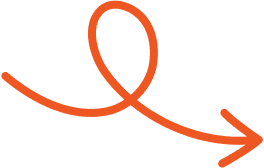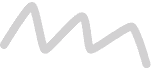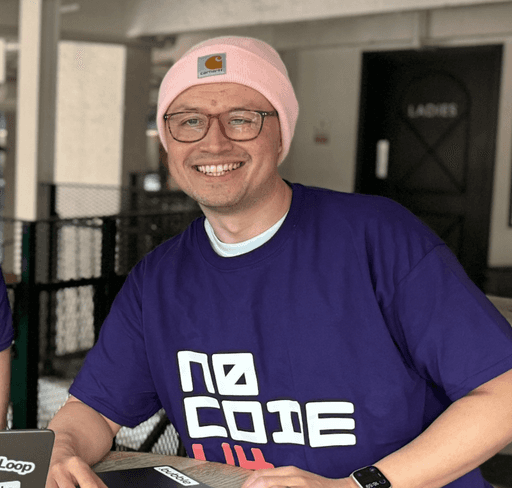Jun 24, 2025
What Is LinkedIn Private Mode and Should You Use It?
LinkedIn Private Mode lets you stay anonymous while viewing profiles. Find out how to enable it and when it’s most useful.
Every time you visit someone's profile, LinkedIn lets them know you've stopped by. While that might be fine in some cases, there are times when you just want to explore anonymously. That’s where LinkedIn’s private mode comes in.
Whether you're researching potential connections, scoping out competitors, or just satisfying your curiosity, this feature keeps your activity under wraps. It’s simple to activate and works for everyone, no matter your subscription type.
So, if staying discreet while navigating LinkedIn sounds appealing, private mode might just be your new best friend. Let’s break down how it works and when to use it.
What Is LinkedIn Private Mode?
LinkedIn Private Mode is a feature designed to let you browse profiles while keeping your identity hidden. When activated, your profile information, including your name and headline, is concealed. Users whose profiles you visit will only see "Anonymous LinkedIn Member" instead of specific details.
This mode includes three visibility options. The fully private option hides all personal information when you view profiles. The semiprivate option reveals basic details like job title, company, school, and industry but keeps your name hidden. The public option shows your full profile details, including your name and headline.
Private Mode keeps your browsing anonymous while maintaining basic engagement functionality. But, it clears your viewer history, so you won’t receive notifications when others view your profile. It's particularly helpful for recruiters, competitors, or anyone conducting research discreetly without alerting others.
How To Enable LinkedIn Private Mode
Activating LinkedIn Private Mode ensures your profile remains anonymous when viewing others. Adjust visibility settings for seamless control of your browsing experience.
Step-By-Step Guide
On Desktop: Access LinkedIn via a browser. Click your profile photo in the top-right corner, then select Settings. Navigate to the Visibility tab and locate Profile viewing options. Choose Private mode for full anonymity.
On Mobile App: Open the LinkedIn app. Tap your profile picture at the top-left. Select Settings, then go to Visibility. Under Profile viewing options, pick Private mode to hide your identity when browsing.
Changes save automatically. When in private mode, your visits only appear as "Someone on LinkedIn" or "Anonymous LinkedIn Member."
Customizing Visibility Settings
LinkedIn offers three profile visibility options under Profile viewing options. Select Your name and headline to display your full profile information. For semiprivate browsing, pick Private profile characteristics to reveal limited details like job title or industry. Use Private mode for complete anonymity.
You can further control your profile's public visibility. Go to Settings > Visibility > Edit your public profile, and toggle sections like headline, profile photo, or experience on or off.
When To Use LinkedIn Private Mode?
LinkedIn Private Mode offers strategic advantages for several professional scenarios. It allows you to browse profiles and gather information without revealing your identity, making it especially useful for research and planning.
Researching Competitors
Private Mode is helpful when you're looking into competitors and want to stay discreet. It lets you view profiles, check job history, and understand their skill sets without revealing your identity. This makes it easier to gather useful insights without tipping anyone off.
Reviewing Potential Candidates
Recruiters often use Private Mode to check profiles during early stages of candidate search. Staying anonymous allows you to assess qualifications and experience without signaling interest too soon. Once you’ve found strong candidates, you can switch back to public mode to reach out.
Conducting Discreet Networking or Market Research
When exploring new leads or business opportunities, Private Mode keeps your activity private. It’s useful for studying people in your network or researching markets without drawing attention. This helps you plan smarter moves while keeping your intent confidential.
Who Should Use LinkedIn Private Mode?
LinkedIn Private Mode is a helpful tool for browsing profiles without being seen. It’s useful in many situations where you want to stay discreet. Here are some examples of who benefits most from using it:
Sales and Lead Generation Professionals
Private Mode helps you research potential leads or clients without alerting them. You can view profiles to understand their roles, interests, and shared connections before crafting a personalized outreach. This extra step can make cold messaging feel more relevant and less intrusive.Competitor Research and Market Analysis
If you're analyzing industry trends or tracking competitors, Private Mode lets you observe their profiles, activity, and network without drawing attention. This supports smarter business planning and helps you stay ahead in a competitive space.Recruiters and Hiring Managers
Recruiters can browse potential candidates during the early stages of hiring without tipping off applicants. It’s especially helpful when narrowing down a shortlist before reaching out, giving you more control over the recruitment process.Privacy-Conscious Users
Not everyone wants their browsing activity visible. Whether you're checking out peers, staying updated on industry shifts, or doing personal research, Private Mode keeps your actions discreet while still allowing full access to profile content.
Limitations Of LinkedIn Private Mode
While LinkedIn Private Mode ensures anonymity, it comes with several drawbacks that can impact your LinkedIn experience.
Reduced Profile Insights
Enabling Private Mode prevents you from seeing who has visited your profile. Instead of names and details, you'll only see "Anonymous LinkedIn Member." This anonymity also wipes out previously collected visitor data, leaving no history of past profile views.
Even LinkedIn Premium users, who typically gain enhanced visibility into profile viewers, lose this insight with Private Mode activated. If you switch back to public mode, your profile visits during the private mode period remain undisclosed, creating permanent gaps in your visibility records.
Impact On Networking
Browsing in Private Mode limits your networking potential. When you view someone’s profile anonymously, your visit appears as "Anonymous LinkedIn Member," reducing the likelihood that the user will visit your profile or initiate contact. This lack of mutual visibility minimizes opportunities for conversation and connection.
Also, LinkedIn’s algorithm prioritizes users who engage publicly, so operating in Private Mode lowers your post reach and profile exposure, which can hinder efforts to grow professionally or promote your brand.
Conclusion
LinkedIn Private Mode offers a valuable way to maintain your privacy while using the platform more strategically. Whether you're exploring potential connections, researching opportunities, or reviewing competitors, this feature gives you the freedom to browse discreetly.
While it may reduce your profile visibility, the added privacy can be worth it depending on your goals. For even more control over how you engage and share content on LinkedIn, check out Typoro, which can help you write, schedule, and refine posts that align with your strategy.
Start Your 7-Day Free Trial
Experience the full power of Typoro with a 7-day free trial. Create, optimize, and schedule LinkedIn posts effortlessly while tracking your growth. No commitment. Cancel anytime.
Credit card required. Cancel at anytime.