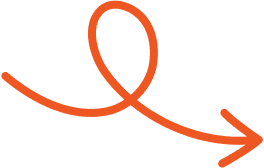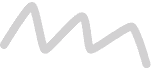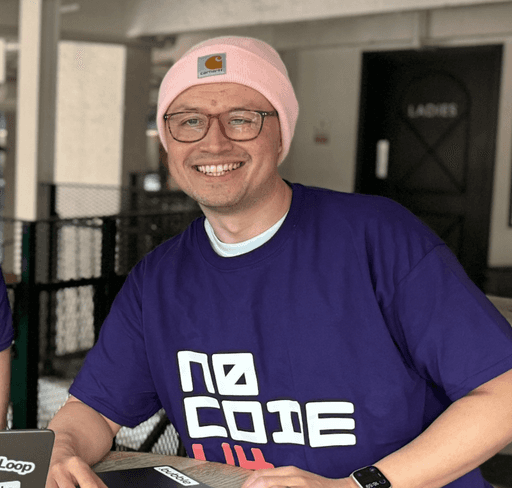Aug 5, 2025
How Long Should a LinkedIn Post Be in 2025? Find Out Here
Not sure how long your LinkedIn posts should be? This guide breaks down ideal lengths, best practices, and tips to help your content perform better.
The length of your LinkedIn post can shape how people respond to it. Short posts are perfect for bite-sized news or announcements, while longer ones let you showcase expertise and tell a compelling story.
And let’s not forget the power of visuals and carousels; they can boost engagement when paired with just the right amount of text. Knowing what works best for your message is the secret to standing out in the LinkedIn feed.
So, how do you find that sweet spot? Let’s explore how different post lengths can help you connect, engage, and grow your presence on LinkedIn.
Why Post Length Matters On LinkedIn
LinkedIn’s professional audience and algorithm shape how posts are consumed. Post length significantly impacts readability, engagement rates, and your ability to convey value.
Short posts, like updates under 150 characters, allow professionals to quickly digest your content during brief scrolling sessions. This format is ideal for announcements or industry news. On the other hand, longer posts, ranging from 1,200 to 1,500 characters, give room for storytelling or in-depth analysis, attracting higher engagement when your message resonates with your audience.
Mobile-first users tend to prefer concise posts of 300–600 words, offering a balance of depth and readability. Visual content, such as carousels with 150–200 words per slide, pairs well with these shorter formats and drives the highest engagement rates at 66%.
Content length influences how your audience perceives professionalism, enhances message clarity, and determines how effectively you align with LinkedIn’s algorithmic preferences. Matching length to your goals ensures better visibility and impact.
Analyzing The Ideal LinkedIn Post Length
Understanding LinkedIn post length helps you optimize content to match audience expectations and maximize engagement. Tailoring length based on content type and target readers impacts interaction rates significantly.
Character Count Recommendations
LinkedIn posts can have up to 3,000 characters, but engagement peaks between 1,300 and 2,000 characters. Posts exceeding 200 characters often perform better if the first 200 characters are crafted to hook readers.
For mobile-first audiences, aim for concise posts under 1,000 characters while maintaining value and clarity. Thought leadership and in-depth topics often require 1,000 to 1,500 characters to provide meaningful insights, balancing readability with professional depth.
Differences Between Text-Only And Media Posts
Text-only posts thrive at 1,300 to 2,000 characters when delivering concise, actionable insights. Media posts, such as multi-image carousels, work best with 150-200 words per slide to encourage browsing and interaction.
Images and carousels complement textual content by visually engaging viewers, but the total word count may be higher due to segmentation across slides. Use mixed formats sparingly for clarity and don’t crowd segments visually or textually, prioritizing professional aesthetics.
How Post Length Impacts Engagement
LinkedIn post length directly influences engagement by aligning with user intent and platform algorithms. Short and long posts excel in different contexts, depending on the type of content and audience needs.
Short Posts Vs. Long Posts
Short posts, between 100 and 300 words, effectively capture attention for updates and quick announcements. These posts excel at generating immediate reactions and are easily consumed by mobile users. For instance, concise updates about milestones or news offer value without requiring lengthy reading.
Long posts, ranging from 1,000 to 2,000 words, build deeper engagement through storytelling and detailed insights. They encourage meaningful interaction by addressing complex topics, sharing data-driven solutions, or encouraging discussions. Choose longer formats for thought leadership and audience trust.
Optimal Format For Higher Reach
To maximize reach, match content format with audience habits and preferences. Multi-image carousels with 150–200 words per slide deliver the highest engagement rates, especially for visually driven audiences, achieving up to 66% more interaction. Clear, actionable insights on each slide foster shares and comments.
For text-only posts, opt for 1,300–2,000 characters to suit LinkedIn's algorithm while promoting in-depth dialogue. These posts benefit from first-hour performance, with engaging openings driving wider distribution. Prioritize structured value in either format to maintain reader interest.
Best Practices For Crafting The Perfect LinkedIn Post
Crafting an effective LinkedIn post comes down to clarity, structure, and purpose. These tips will help you write posts that capture attention and drive engagement:
Lead with a strong summary: Start your post with 140–220 characters that highlight the main message. This appears before the "see more" cut-off, so make it count.
Keep paragraphs short: Use 1–2 sentences per paragraph and include line breaks to make posts easier to read, especially on mobile.
Use storytelling or insights for longer posts: For posts between 1,300 to 2,000 characters, include a personal story or industry perspective to provide more value.
Keep short updates concise: Limit quick tips or announcements to 150–300 characters for fast, digestible content.
Try carousels for visuals: Use multi-image or text carousels, keeping each slide brief with around 150–200 words to hold attention.
Include a call-to-action: End your post with a CTA that fits your goal. Ask a question, share a link, or encourage comments.
Match the length to your message: Choose your post length based on the content and your audience's preferences.
Stay consistent and professional: Use formatting and visuals to make your posts stand out while staying true to your brand voice.
With the right mix of structure, strategy, and style, your LinkedIn posts can spark conversations, build your presence, and strengthen professional connections.
Tools And Tips To Optimize Post Length
1. Leverage Analytics Platforms
Use tools like LinkedIn Analytics to track metrics such as impressions, clicks, and engagement rates. Analyze which post lengths resonate most with your audience and adapt based on these insights.
2. Carry out Editing Tools
Apply tools like Grammarly or Hemingway Editor to refine content length and readability. These tools help ensure that your posts are concise, impactful, and free of unnecessary filler.
3. Use Typoro for LinkedIn Formatting
Typoro makes it easy to format, edit, and schedule LinkedIn posts so your content looks clean and professional. It’s especially helpful for testing post lengths, keeping structure consistent, and optimizing engagement.
4. Segment Content Strategically
Break longer posts into multi-image carousels or series. For example, create slides with 150–200 words each to maintain user engagement while delivering in-depth information.
5. Format for Mobile Consumption
Structure posts with clear paragraph breaks and line spacing. Short paragraphs under 1,000 characters improve readability and catch the attention of mobile users.
6. Test And Adapt
Experiment with different lengths, such as 700–1,500 characters, to see which performs better for impressions, likes, or comments. Adjust strategies based on observed outcomes.
Conclusion
Finding the ideal LinkedIn post length is about aligning your content with your audience’s preferences and your specific goals. Whether you're sharing quick updates or diving into detailed insights, the key is to craft posts that are clear, engaging, and optimized for LinkedIn’s professional environment.
Experiment with different lengths, formats, and styles to discover what resonates most with your audience. By focusing on clarity, relevance, and structured formatting, you can create impactful posts that drive engagement and elevate your LinkedIn presence. Need help refining and scheduling your posts? Tools like Typoro can simplify the process and help you stay consistent.
Start Your 7-Day Free Trial
Experience the full power of Typoro with a 7-day free trial. Create, optimize, and schedule LinkedIn posts effortlessly while tracking your growth. No commitment. Cancel anytime.
Credit card required. Cancel at anytime.